Mobile friendly has been attracting more and more attention of the website developers. Different with the site on desktop devices, there is some key points that we need to do to improve website performance on mobile devices.
After applying tips and tools to speed up your site like in previous articles, we will continue with this part.
» WORDPRESS WEBSITE PERFORMANCE SERIES:
Why we need the speed on mobile?
As you know, more and more people have been using smart phones and other mobile devices to surf the Internet today, and it’s even more than using computer. Therefore, the version of your website on mobile is very important.
In addition, if your site has high loading speed on computer, it’s not sure that it’s the same to the mobile device. Otherwise, users tend to be not patient when surf web on mobile. We always expect the loading time no more than 3s and even lower when using smartphone. And that’s just the main point here.
Then, to attract more visitors and increase sale conversions, the performance of your website on mobile version should be improved.
How to improve the website speed on mobile?
Based on principle rules about loading speed for website, we also need to minimize the HTTP requests, reduce server response time, enable caching, optimize image and others like we’ve discussed in the previous article. But for mobile version, it needs doing some extra.
Test performance on mobile device
First of all, to be clear about how your site is, you should have a performance test for your site on mobile device. By this way, you can be aware of the situation of your site on mobile and have suitable solution for this.
You can refer to Google PageSpeed Insight or WebPageTest as 2 suggested tools.

Revo – Multi-Purpose WooCommerce Theme with Mobile-Specific Layouts
Define a file load order
Loading all your page files at one on mobile is not a wise choice. It is better to load the files in an order.
The first one is the page layout. This one will show the content structure of your site which allow users to understand the structure of your page first.
The second one, load your text content. This is the essential part users are looking for. The text content allows them to have necessary information though the visuals still haven’t been here.
And the last, load your graphics and fulfill your site.
By loading page layout, text content and graphics in order, the visitors won’t have to wait with a blank page and feel the site works faster.
Drop extra weight
We often tend to resize the images to be responsive on mobile devices. However, don’t just resize it!
Though the image is resized and responsive on mobile, the original image quality remains huge and the heavy file size still need extra loading time. A site is responsive to screen size doesn’t mean it’s fully optimized for mobile performance.
For this one, you can divide into using different version of page on your server with different quality images for desktop devices and mobile devices.
Request less on mobile
On mobile version, it is even more necessary to limit the request of HTML, CSS, JavaScripts and files.
Therefore, let’s keep JavaScript to minimum and avoid using widgets on mobile version.
Using plugin to boost performance on mobile
One of the simplest way for this is using plugin – no code required! For mobile performance, we give you some suggestions as below, let’s choose the best suitable one for you:
Build a mobile layout for your theme

ShoppyStore – Multi-Purpose WooCommerce Theme with Mobile Specific Layouts
This is one of the most effective way for both responsive and loading performance of a site on mobile.
The mobile layout is often much simpler, cleaner and load faster than the responsive mode. However, it’s a little bit technical for the user.
But don’t worry about this. You can choose a WordPress themes with mobile layout available. In these themes, there are design for mobile version then you just only need to do some configuration to enable it for your site.
Above are some tips for you to increase the loading speed of your site on mobile devices. We hope that after the WordPress site performance, you can optimize your sites now.»

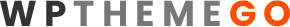







Leave Your Comment