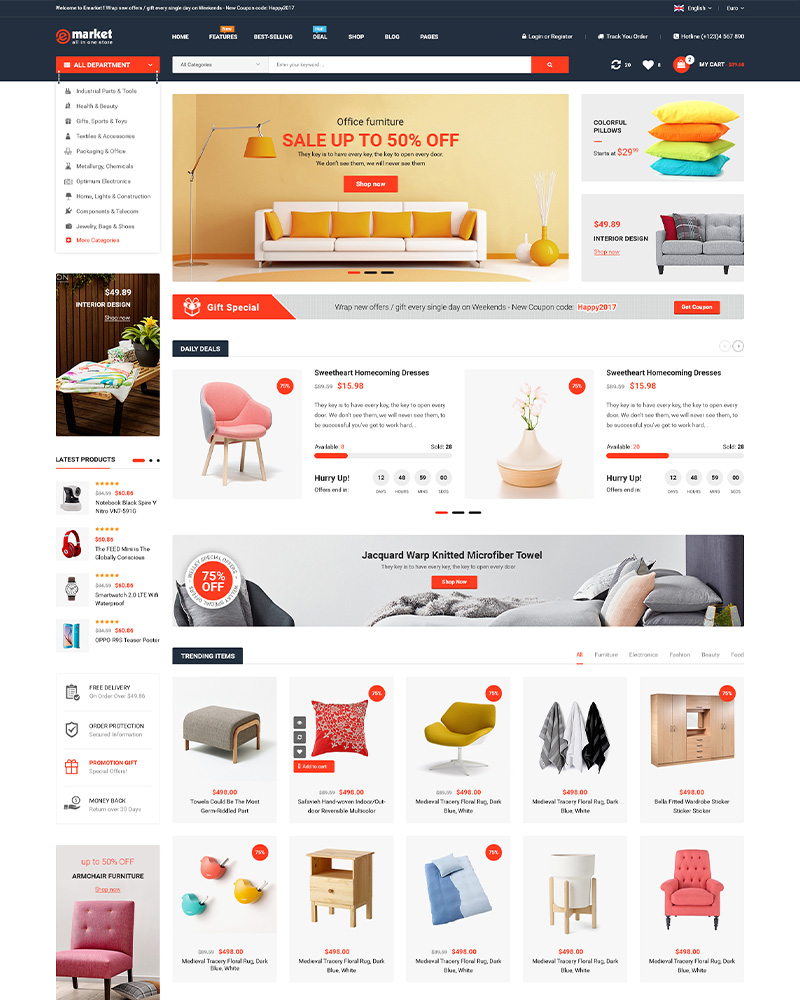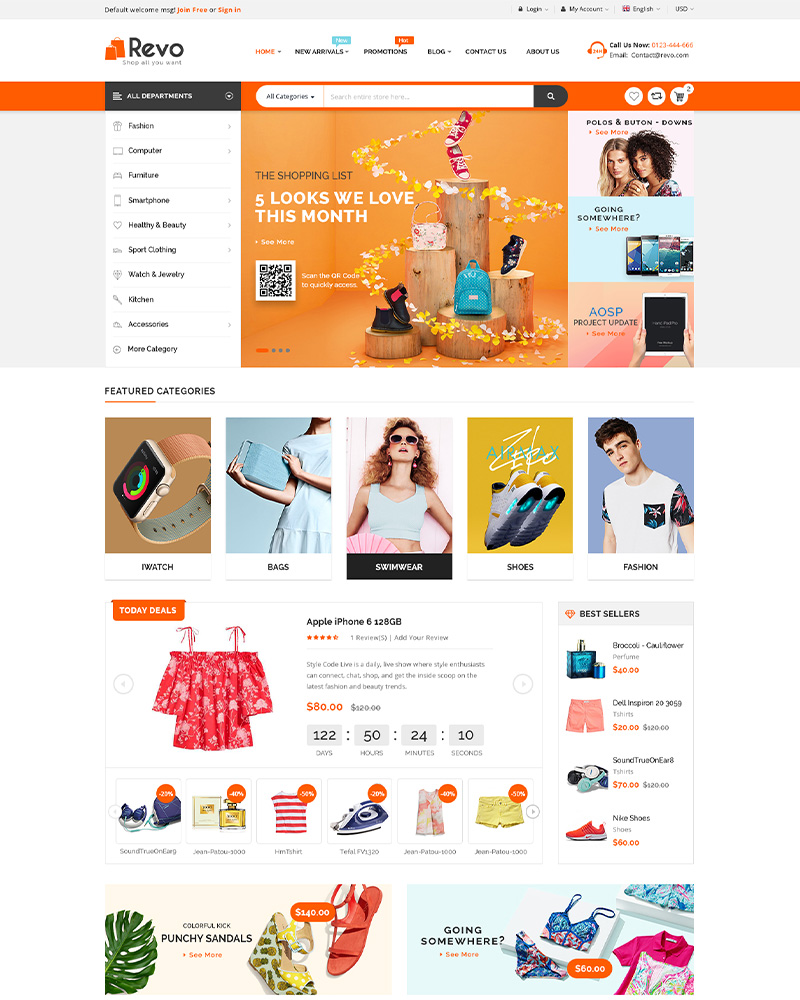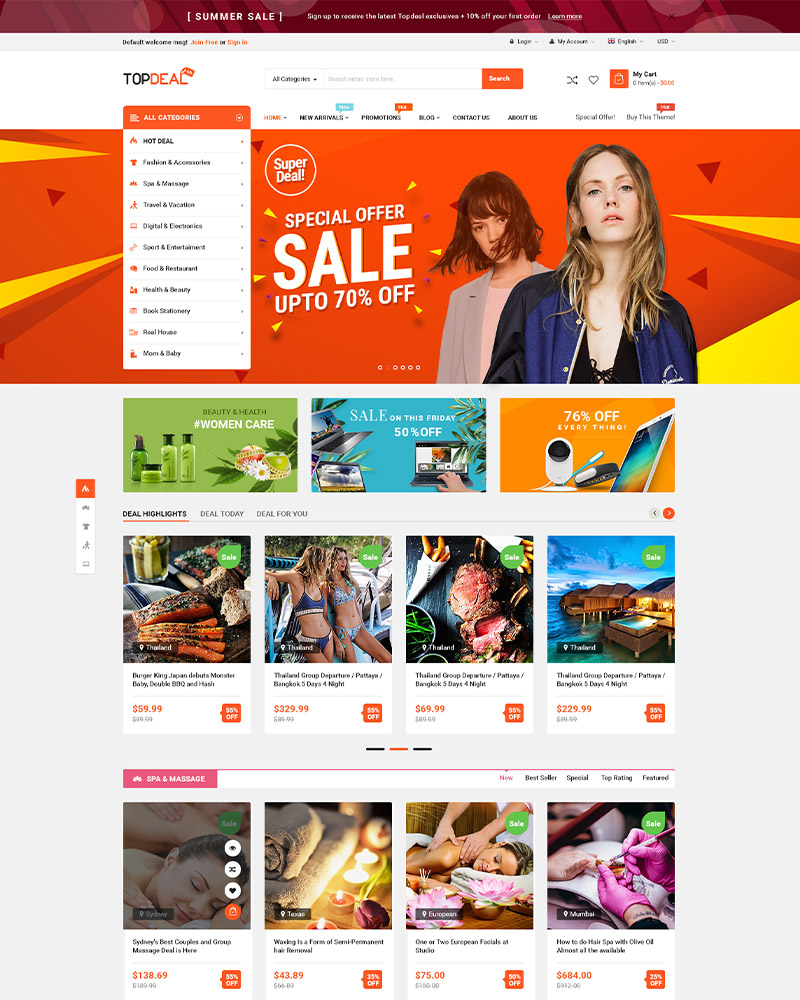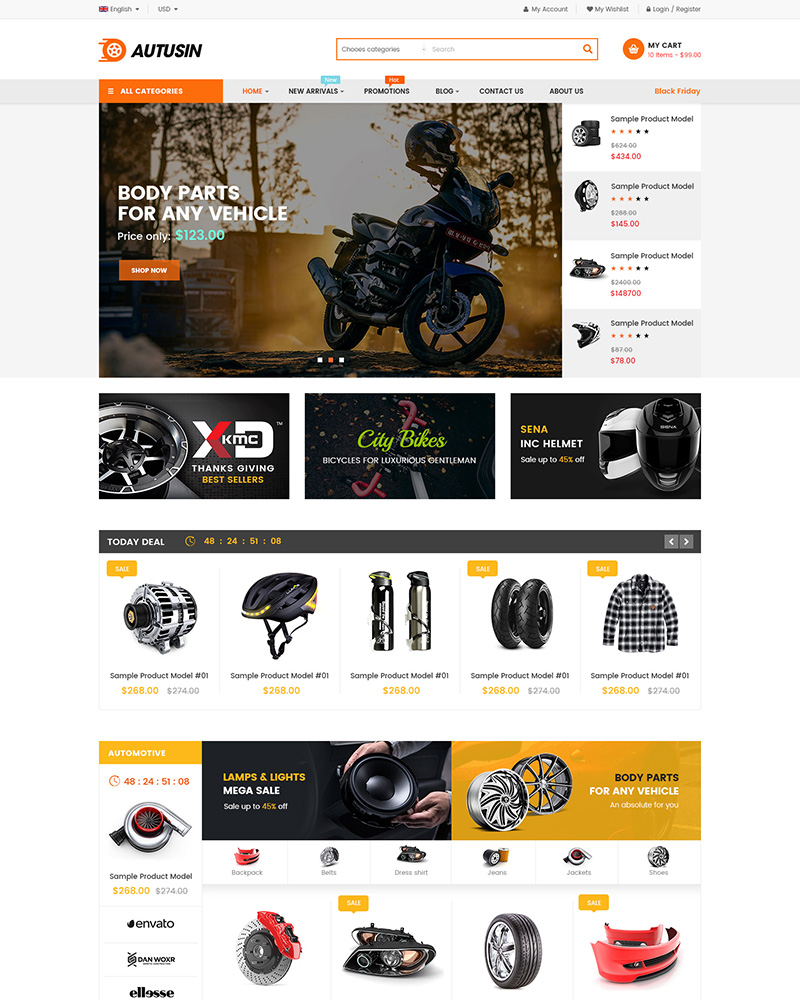This video tutorial will show you how fix the compare problem in WPThemeGo’s WordPress Themes step by step. We use eMarket WordPress theme as showcase for this tutorial.
With the themes using Elementor’s Page builder, the content’s width is set at the setting section of Elementor plugin, and this setting can not be imported.
The default value of the content’s width is 1140px. So, you need to change your content’s width after importing to make it look as our demo. To do it, you need to get the content’s width of the homepage on our demo first. Here are some steps for this:
- Go to the demo of our theme and choose the homepage which you are using
- Click on the right-mouse => select the Inspect(Q) option
- Choose the section which having the class as “elementor-container” and get the width of this section.
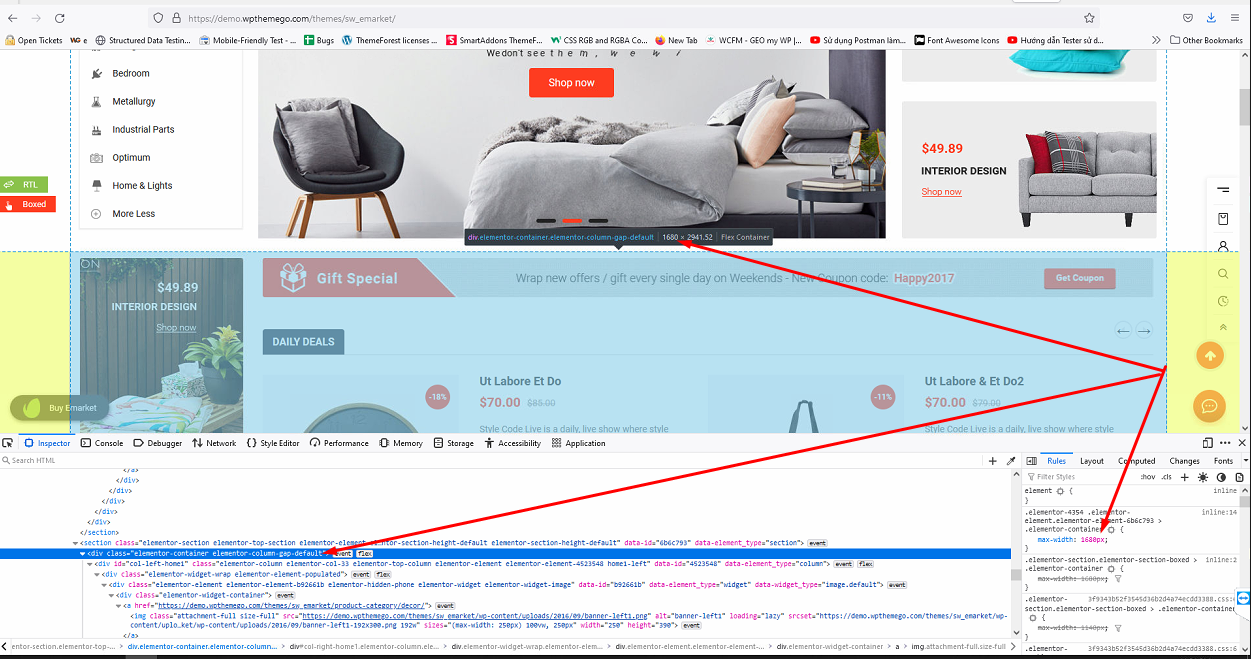
After getting the content’s width from our demo, you can set the content’s width of your site by:
Step 1. Access the editor mode of Elementor’s Page Builder by editing your home page with Elementor.
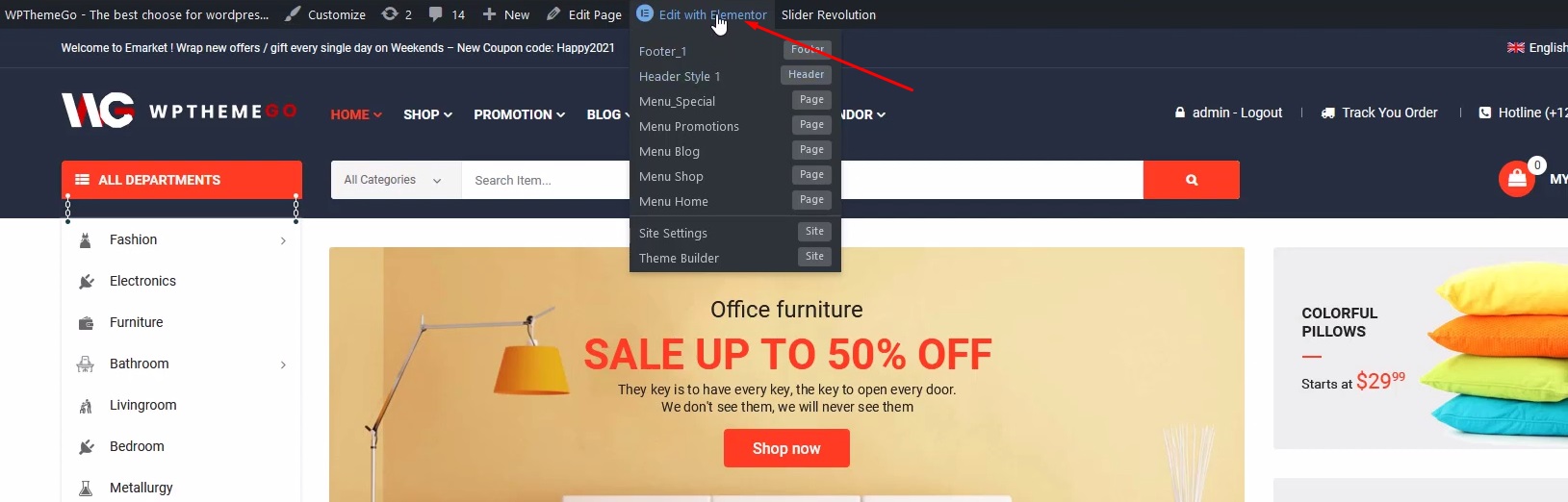
Step 2. Click on the menu button on the top-left of your screen
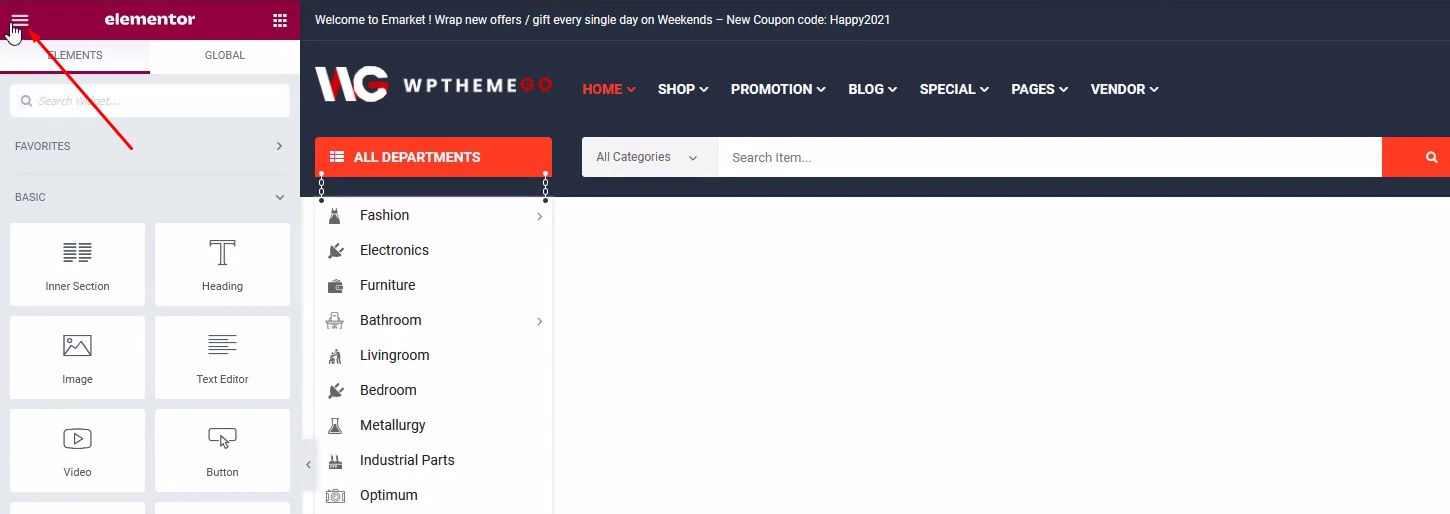
Step 3. Click on the Site Settings
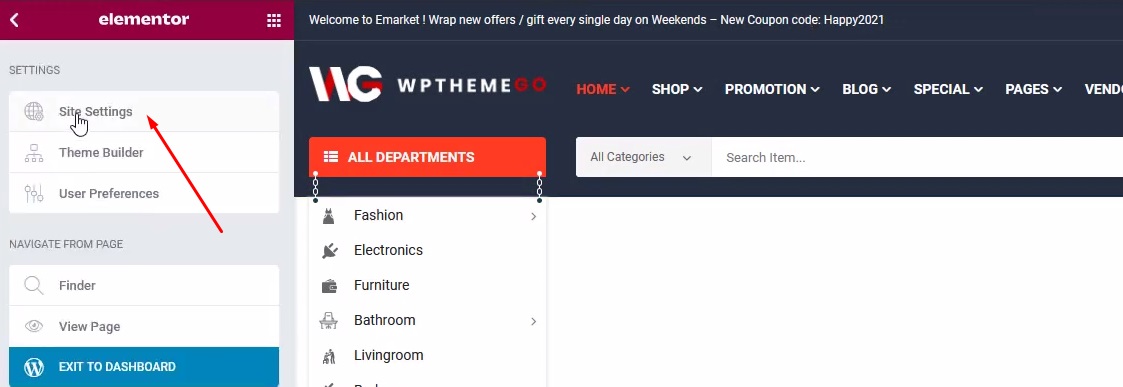
Step 4. Select Layout and set the content width of your site again
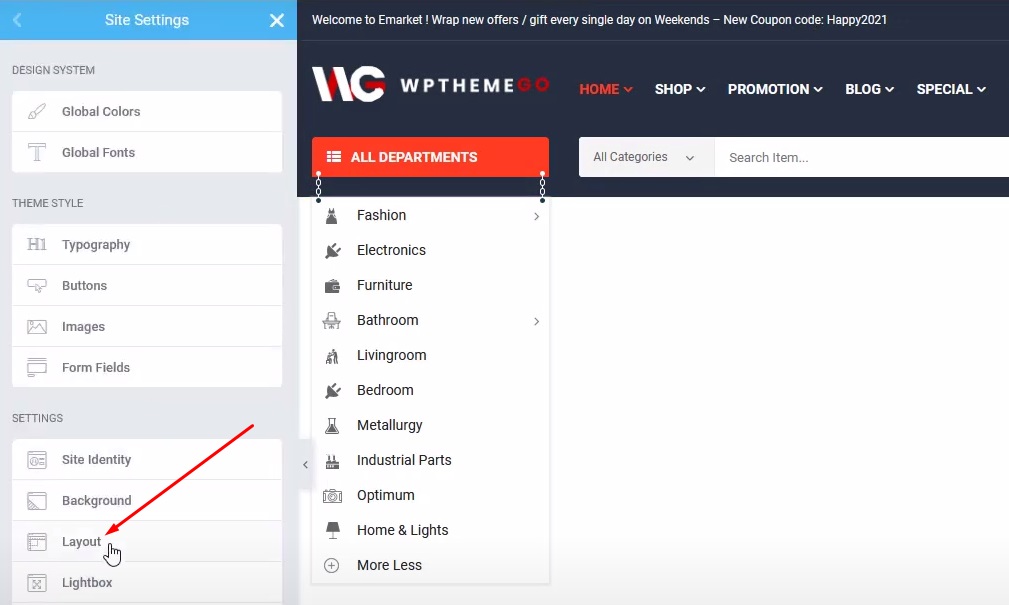
View Video Guide:
Recommended WooCommerce WordPress Themes
Featured Theme Collections:
- Best Elementor WooCommerce WordPress Themes
- Best multi-vendor marketplace WordPress themes
- Best Auto Parts Shop WordPress Themes
- Best Clothing & Fashion Shop WordPress Themes
- Best Electronics Store WooCommerce Themes
- Best Selling Furniture Store WordPress Themes
- Best Selling Organic Store WordPress Themes
- Best Grocery Store WordPress Themes
- Best Health, Medical Store WordPress Themes
Our Support Help Desks:
Documentation: Find documentation for themes and frequently asked question on our Documentation channel wpthemego.com/document
Forum Support: Join our public WPThemeGo Community at forum.wpthemego.com to find the frequently asked questions, post your problem and get support to solve it.
Ticket System: Submit a ticket about your problem on WPThemeGo Support at support.wpthemego.com to get help from the support team. All your information will be kept confidential.
Email Support: Contact us via email for presale questions about our themes and other questions via contact@wpthemego.com.