Firstly, a huge thanks for purchasing our themes. If you still had any problem with our theme, please feel free to contact us via our Support Ticket System in WordPress platform area then we will support you until you feel happy with our product!
STEP 1: Go to This Website and click on Generate Access Token button. 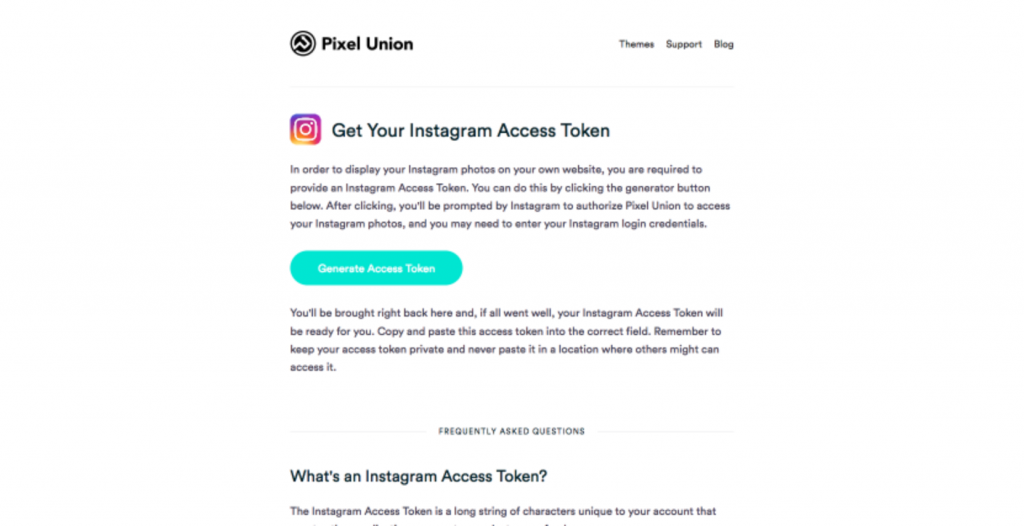
STEP 2: Sign in to Instagram as normal, and give the site the access to generate your Access Token, (Don’t worry it is a safe method!).
STEP 3: The code generated will look something like this: ‘1720536514.1677ed0.7de82de9a39e4d898da1d9891b3810c1’
As the results, you will find your USER ID is the first set of numbers before the first period (.). i.e. 1720536514
Your ACCESS TOKEN is the whole string: 1720536514.1677ed0.7de82de9a39e4d898da1d9891b3810c1
How to Get Support from WPThemeGo Team?
If there is any difficulty or question related to our themes, don’t hesitate to contact us to get support.
- SUPPORT: If you have any questions that are beyond the scope of this help file, please feel free to send us via: Support Tickets System
- FAQs: Go to Here to view more the Frequently Asked Questions.
