WordPress 5.4 New Features
WordPress 5.4 has been released with exciting improvements to the block editor, including new blocks, gradients, and enhancements to existing blocks.
In this article, WPThemeGo will introduce you some main features of WordPress 5.4.
Block Editor Improvements
There are several exciting improvements to the block editor, including new blocks, gradients, and enhancements to existing blocks.
The New Welcome Guide
The WordPress 5.4 welcome guide modal provides a mini-tour and a link to a WordPress block editor guide.
What I love about the welcome modal, is that it gives developers another tool to use when onboarding new customers or introducing new features.
Two New Blocks and A New Embed
WordPress 5.4 includes two (sort of) new blocks for you to use on your site.
Social Icons Block
The Social Icons block lets you add a link to the icon of many popular social platforms. The Social Icons block to let your audience know where else they can found you, a team member, or your company branded accounts.
Buttons Block
Out with the old Button block and in with the sort of new Buttons block. True to its name, the Buttons block allows you to add multiple buttons in a single block.
Block Color Improvements
WordPress 5.4 is coming with a ton of color customization improvements.
To set the background color of a block group from the Block Settings menu.
A really cool addition to WordPress 5.4 is gradient background colors for the buttons, cover, and column blocks. You can select either a Linear or Radial gradient type in the Block Settings menu. In the Block Settings menu, you can add gradient points and adjust the color. The Headings block will now offer control of the text color.
WordPress versions below 5.4 for limit the text in a Paragraph block to a single color. But, now you can highlight any string of text in a paragraph block and customize the color in the block toolbar.
Image Editor Improvements
The Gallery block in WordPress 5.4 allows you to adjust the size of all the images in a gallery.
The Latest Post block will now display the featured image.
You can now drag and drop directly into the Feature Image setting.
Accessibility Improvements
WordPress 5.4 will contain the following accessibility improvements.
- Better focus management in Menu, Customizer and Site Health screens to fix some of the existing keyboard navigation issues.
- Easer Media modal keyboard navigation.
- An easier to read privacy policy.
Other Improvements
- Improved upload of non-optimized large images taken from smartphones
- 14% loading time reduction
- Automatic image rotation
- Improved site health checks
- Periodic Admin email verification
Wrapping Up
Above are the latest features of WordPress 5.4. Our team has been updating our WordPress themes to support this version. Please stay tuned!
See Our Best-selling WooCommerce Themes 2020:
See our theme collections:
-
- See Best-selling WordPress themes on Themeforest 2020
- See Best free and premium WordPress themes 2020
- See Best multi-vendor marketplace WordPress themes 2020
- See 12+ Best Auto Parts Shop WordPress Themes 2020
- See 15+ Best Clothing & Fashion Shop WordPress Themes 2020
- See 20+ Best Electronics Store WooCommerce Themes 2020
- See 15+ Best Selling Furniture Store WordPress Themes 2020


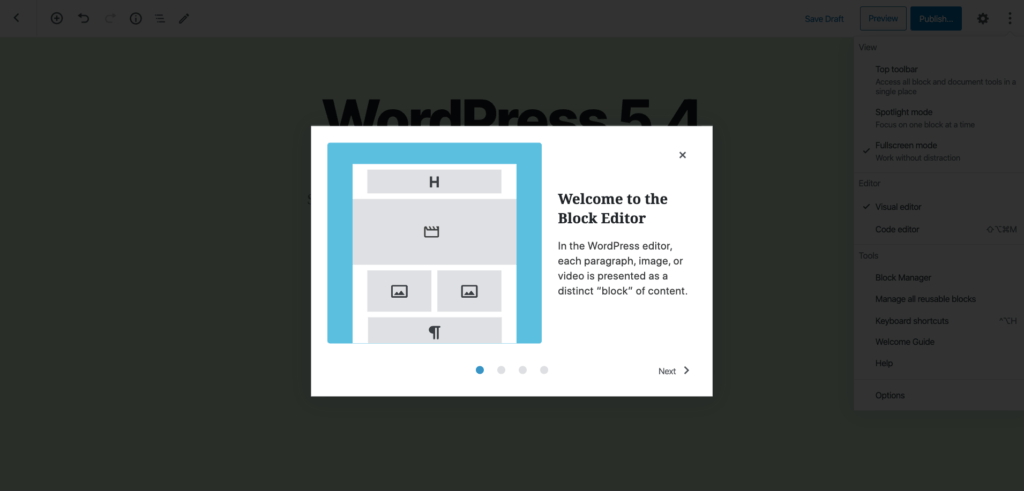
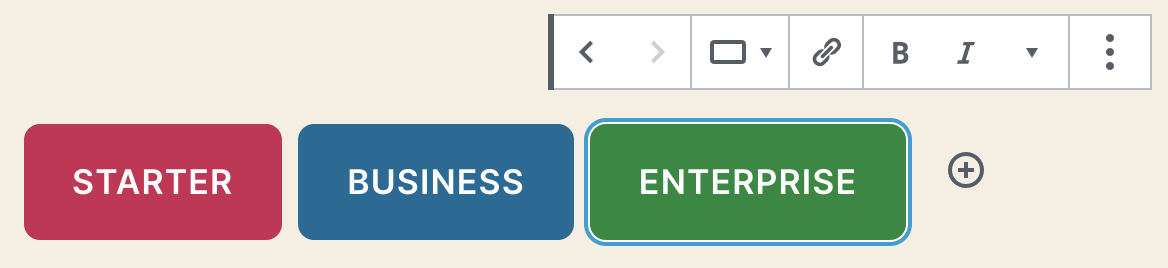
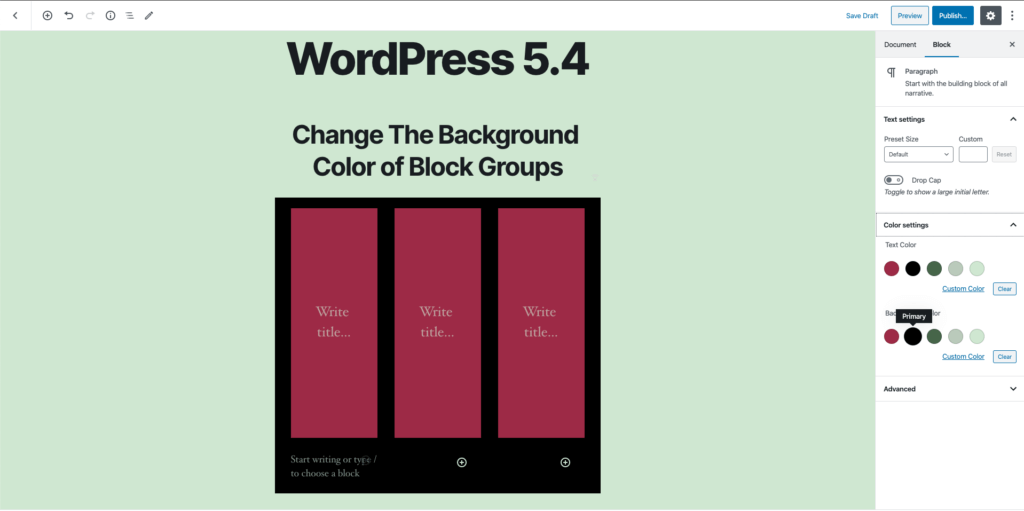
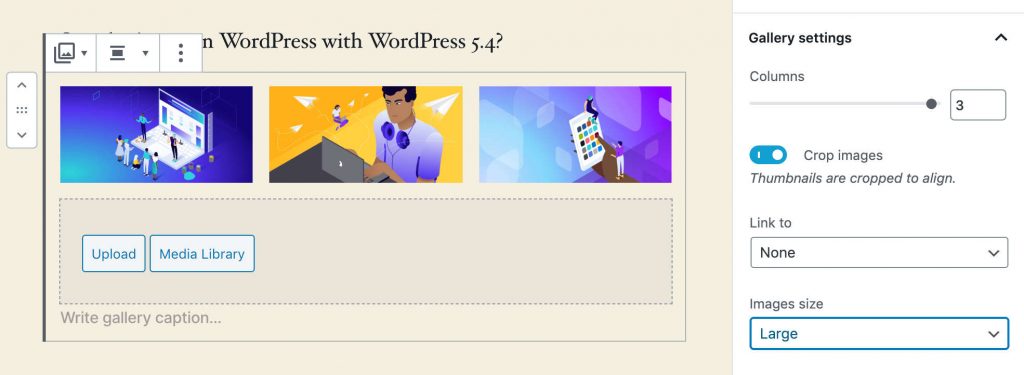
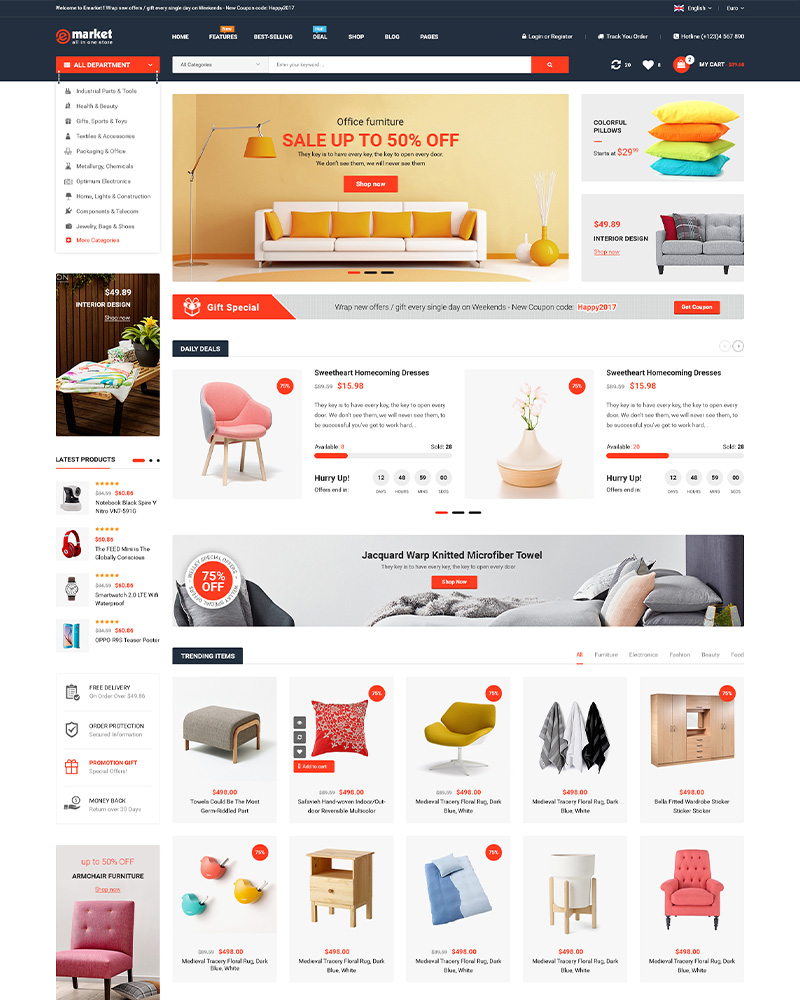
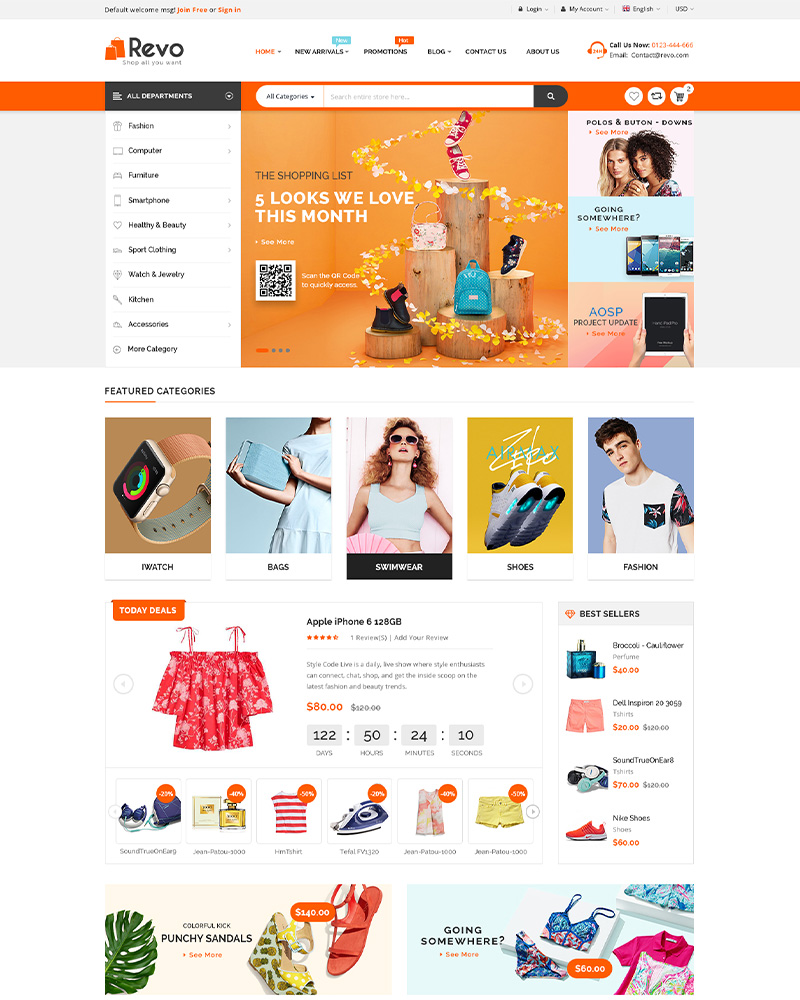
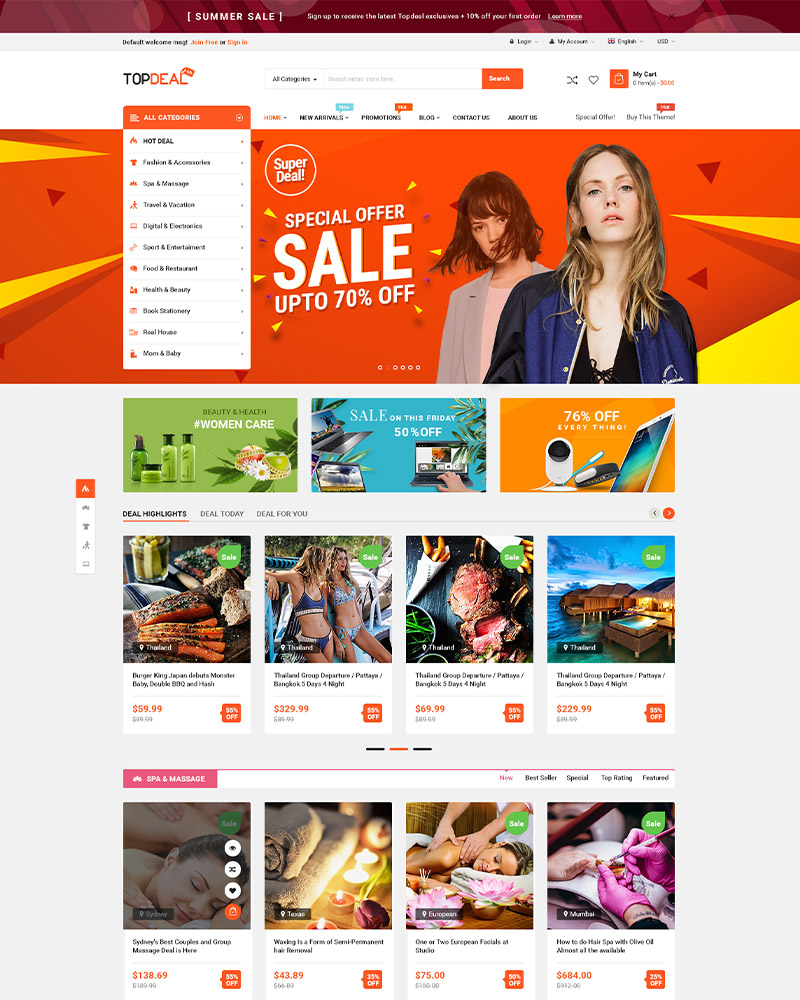
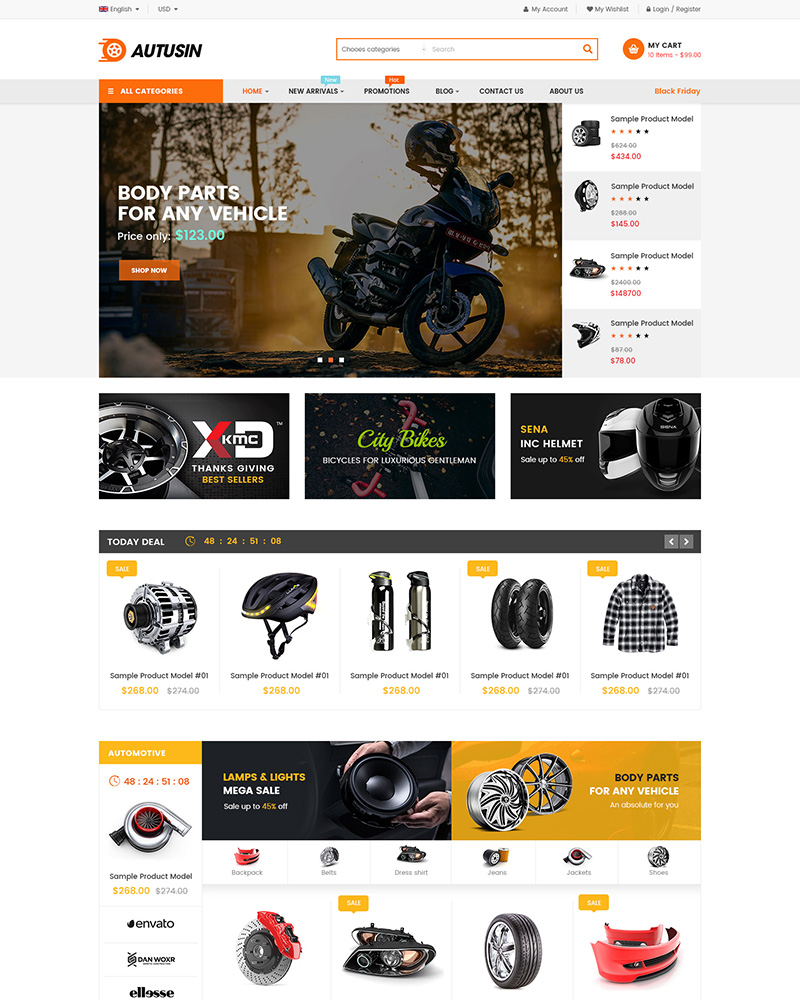





Leave Your Comment