In the recent time, there are many customers asked us that why their customers could not register on their site. Therefore, in this article, we will help you to solve this question.
Firstly, we have to say that this is not a bug in WordPress, WooCommerce or our WordPress themes. It’s about the settings in WooCommerce plugin in the website.
To help customers to register in our shop, we need to enable the customer registration in the WooCommerce Settings.
How to enable the customer to register in WooCommerce site?
Please follow step by step as below:
- In the Dashboard of your site, please navigate to WooCommerce > Settings.
- Click in tab Accounts to open the configuration area for Account pages.
- Now, please make sure that you have chosen account page for option My account page.
- Now, you can check on the options you choose for Customer registration.
- Save the settings.
After all, please clear all cache and check your site again.
Above are the simple steps to enable the customer registration in your website. If there is any difficulty, you can contact us at our Official Support in WordPress platform area then our technical team will help you.

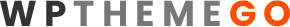

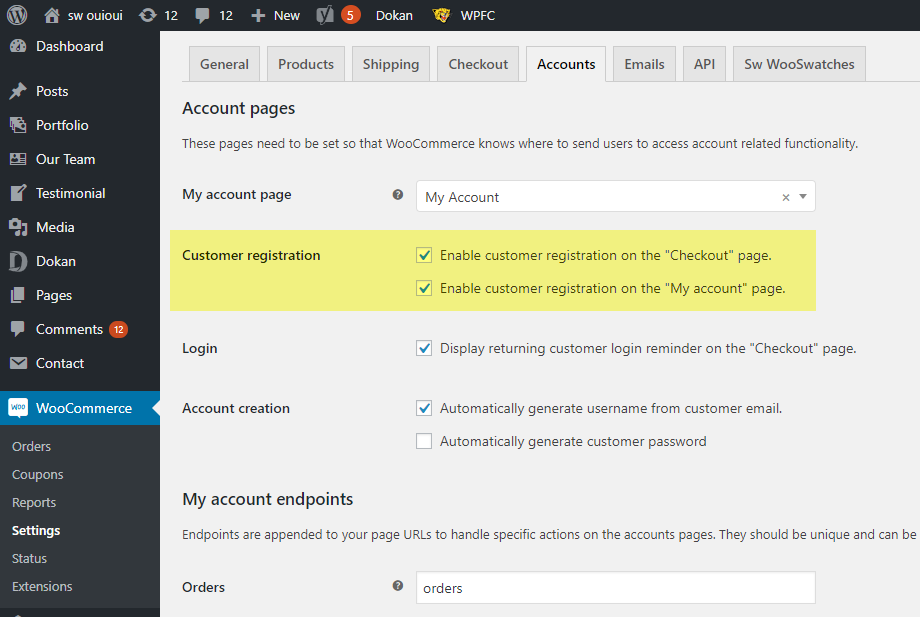



![[Tutorial] How to Create a Website Step by Step](https://wpthemego.com/wp-content/uploads/2022/01/how-to-create-a-website-wpthemego-blog.jpg)
Leave Your Comment