eMarket is a modern and multi-functional eCommerce WordPress theme that allows you to build a professional ecommerce site quickly and easily. eMarket is powered by entirely by WordPress, WooCommerce and deeply compatible with Multi-vendor and Marketplace plugins like WC Vendors, Dokan Plugin that helps you create multi-vendor sites with ease.
Esspecially, eMarket supports you with One Click Installation feature, which an help you quickly create a beautiful eCommerce and MarketPlace website like our demo. In this video, we will show you steps by steps for this process.
Steps for One Click Installation:
- Upload and Activate the theme package
- Install and Activate Required Plugins
- Import Demo Data of the Home page you want
About eMarket – eCommerce MarketPlace WordPress Theme:
This comes with multi-homepages, lots of layout options and many cool eCommerce features such as visual page builder, revolution slider, ajax cart/wishlist/compare, quick view light box, ajax quick search, product image zoom/gallery, video thumbnail gallery for product, variation swatch and image for WooCommerce, social login and more.
For this theme, you can check the demo and see more information here:
If you have any questions, please don’t hesitate to contact with us: contact@wpthemego.com
Thank you!

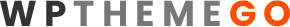






Leave Your Comment