How to Import Demo Data eMarket – Multi Vendor Marketplace Elementor WordPress Theme
eMarket is the best multi vendor marketplace WordPress theme chosen as featured item by Envato Team. In this video, we will show you a quick view on how to import demo data of eMarket theme and required plugins into WordPress site.
This theme is suitable for multi-category store, multivendor marketplace, fashion shop, kid fashion shop, furniture store, hitech/ digital/ electronics store, organic shop, cosmetics store, gift shop, Christmas shop, hot deals, book shop, medical store, dental care, gaming news, flower shop, wedding store, fishing shop, bike shop, gardening store, printing store, craft/ handmade shop and more.
With 30+ beautiful homepage designs, 03+ mobile layouts ready, multi-vendor marketplace support and full ecommerce features, eMarket will surely a suitable theme for any multi-vendor marketplace or any shopping store.
Especially, thanks to the new One Click Demo Import, it will be super easy for any of us to have our site just like the eMarket demo in a few minutes.
✔️ Featured item on Themeforest: eMarket is qualified by the Envato Team as one of the best WooCommerce WordPress themes 2020 on the marketplace.
✔️ Designed by Super Power Elite Author: eMarket is created by WPThemeGo – Magentech WordPress Team who has sold 30000+ sales and $2M+ on Envato marketplace.
Some cutting edge features of eMarket:
✔️ Modern Design: Multi-homepages, highly responsive, mobile layouts ready, unlimited colors, megamenu built-in, beautiful slider, countdown slider, featured product blocks, product listing tab
✔️ Extraordinary Features: WooCommerce Ready, powerful AJAX live search, product quickview lightbox, product image zoom/gallery, featured video thumbnail for product, color swatch and image, AJAX cart/compare/wishlist
✔️ Multi-Vendor Support: Fully compatible with multi-vendor plugins like Dokan Multivendor, WC Vendors and WC MarketPlace and WCFM MarketPlace.
✔️ Easy Customization: WooCommerce, Elementor ready, megamenu ready, powerful theme options with a bundle of options for Logo, Color, Mobile Layouts, Blog, Shop, Typography, Pop-up and more …
✔️ One Click Installation: Import the demo of design you want to have your site just like demo with few steps.
✔️ No More Coding: Easily build a BIG website with NO coding. All are ready!
Above are steps on how to import demo data of eMarket theme. If there is any difficulty or question, please contact us via the Support System then our team will help you.
See Our Best-selling WooCommerce Themes 2021:
BROWSE ALL WORDPRESS THEMES
See our theme collections:
- See Best Elementor WooCommerce WordPress Themes 2020
- See Best-selling WordPress themes on Themeforest 2020
- See Best free and premium WordPress themes 2020
- See Best multi-vendor marketplace WordPress themes 2020
- See 12+ Best Auto Parts Shop WordPress Themes 2020
- See 15+ Best Clothing & Fashion Shop WordPress Themes 2020
- See 20+ Best Electronics Store WooCommerce Themes 2020
- See 15+ Best Selling Furniture Store WordPress Themes 2020
BUY WITH CONFIDENCE?
In case there is any question about our themes, you can contact us via contact@wpthemego.com (on business days).

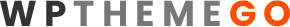

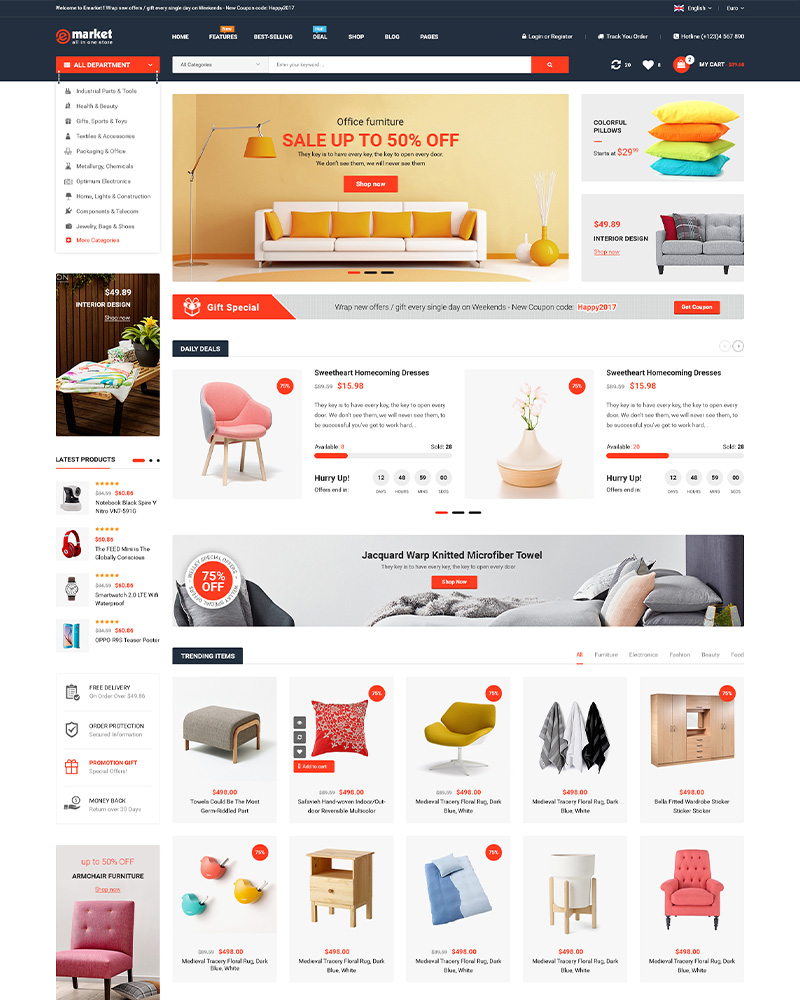
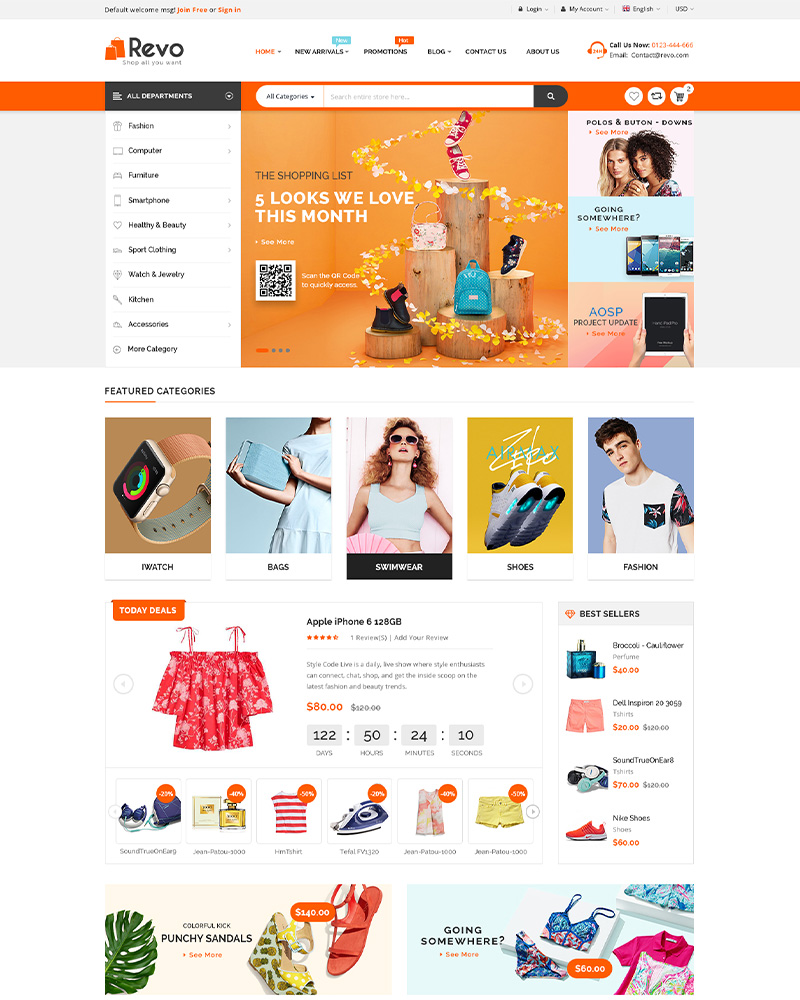
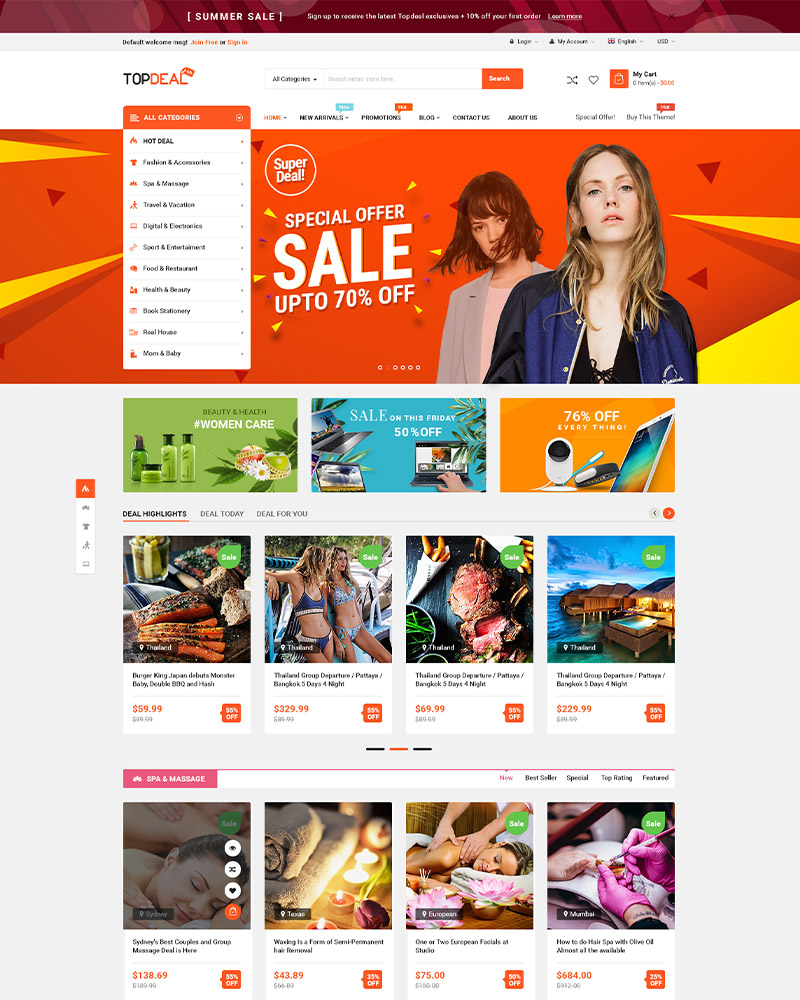
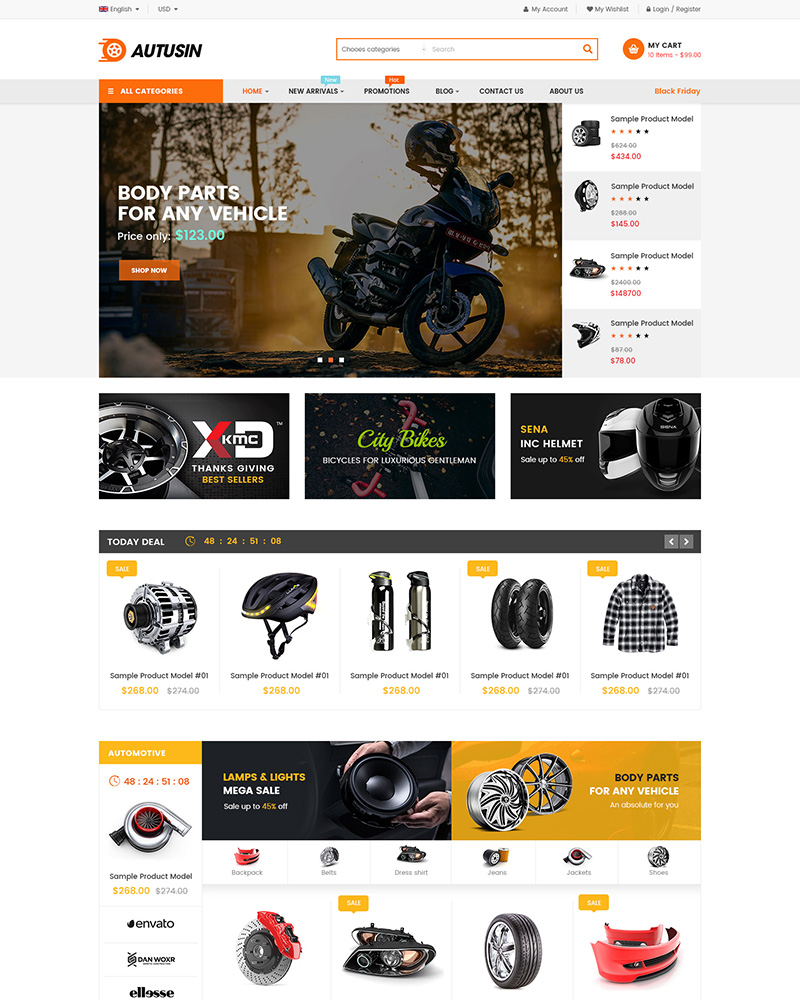




Leave Your Comment