Hello guys,
A multi-vendor marketplace is a platform where has multi-sellers providing varieties of products. It is like a super market with many booths hosted by individuals. We can take many examples for Multi-vendor Site such as Amazon.com, eBay.com, Envato.com, Shopee, Lazada…
Making money in eCommerce, all vendors always want to be the most outstanding so that shoppers can see and visit their shop, then buy products. Been working on WordPress for more than 12+ years including supporting thousands of customers, we know that “Vendor’s Slider” is must-have function in homepage. That’s why WPThemeGo Team built it and SW Slider Vendor Plugin is now available in some our hot themes such as eMarket, Autusin, Revo, FlashMart, OuiOui, Bosmarket…. This blog will show you how to do it!
Please note that this feature is only available in our theme and it is addons we made. We create 10 different layouts to show Vendor’s Slider. You can see how it display in our eMarket Woocommerce demo.
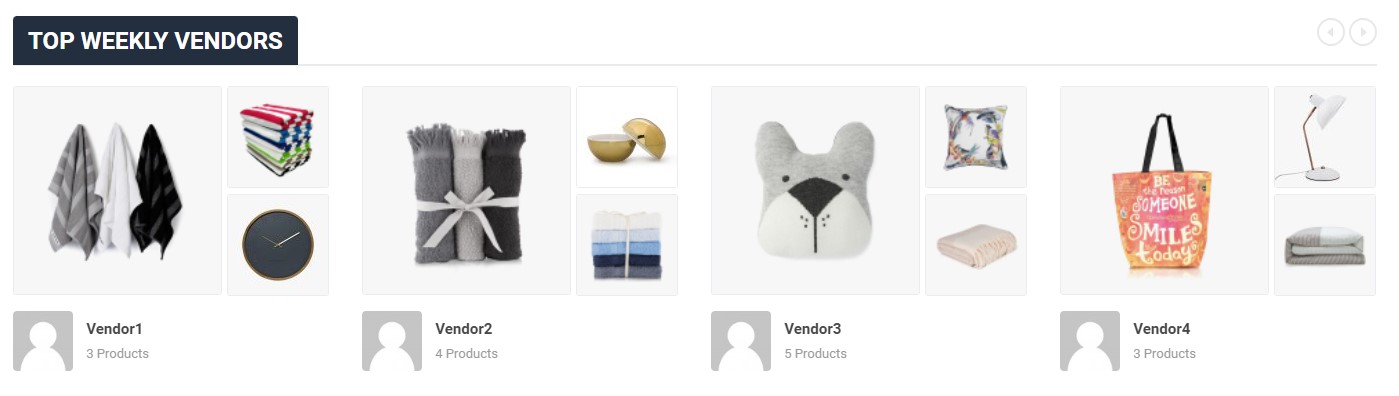
Normally, How to Create Vendor’s Slider Using Marketplace Multivendor Plugins will be done through 4 main steps:
Step 1: Istall Multi-vendor Plugin
Step 2: Do Configurations
Step 3: Create Vendor’s Account and Create Products
Step 4: Add Vendor’s Slider
To go in details for deep understanding, you can refer our WordPress Tutorials Video Guide.
In our list, we made videos with 4 most popular multi-vendor plugins:
Create Vendor Slider with WCMarketplace in WordPress
Create Vendor Slider with Dokan Plugin in WordPress
Create Vendor Slider With WCVendor in WordPress
Create Vendor Slider with WCFM Multivendor Plugin in WordPress
Thank you for reading!
LOOKING FOR THE BEST WORDPRESS HOSTING SERVICE?
Support Help Desks:
- Documentation: Find documentation for themes and frequently asked question on our Documentation channel wpthemego.com/document
- Forum Support: Join our public WPThemeGo Community at forum.wpthemego.com to find the frequently asked questions, post your problem and get support to solve it.
- Ticket System: Submit a ticket about your problem on WPThemeGo Support at support.wpthemego.com to get help from the support team. All your information will be kept confidential.
- Email Support: Contact us via email for presale questions about our themes and other questions via contact@wpthemego.com.

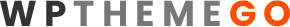







Leave Your Comment