After 4 articles about the loading speed of website, we all know how important it is and know some tips to improve it such as choosing a good host, using a good theme, compress the database, optimize the image and enable cache. Also, speeding up your WordPress website with plugins in not a bad idea. If you’re not good at technical stuff, this will be a simple but really helpful choice for you.
In this article, we will give you some suggestion for plugins that can help you to improve the performance of your site.
1. WP Fastest Cache

This is one of the simplest but most powerful plugin that will create static HTML files from your dynamic WordPress site. When there are many users going to your site, the static file will be reached instead of PHP and MySQL. Especially, it’s supper easy to use, you just need to install and all is automatically.
Basic Features:
- Easy setup and using
- CDN support
- Minify HTML, CSS
- Enable Gzip Compression
- Combine CSS and JS
- Leverage browser caching
- Generate static HTML
- Multilanguage support
2. WP Optimize

This is an effective tool for automatically cleaning your WordPress database – one of the efficient way to raise your site’s performance.
Basic Features:
- Remove all unnecessary data
- Compact MySQL tables easily
- Automatically and regularly carry out the clean ups
- Perform optimization
- Mobile friendly
When using this plugin for the first time or updating it, please make sure that your database is backed up first.
3. WP Super Cache

This plugin works by generating static HTML files from your dynamic WordPress site. After that, the webserver will serve that file instead of processing the PHP scripts.
Basic Features:
- Serve static HTML files
- Multi caching type support including Mod_Rewrite, PHP and Legacy caching
- Cache preload
- CND support
4. W3 Total Cache

This is one of the most popular plugins used by countless web developers and web hosts. This W3 Total Cache improves the SEO and user experience of your site by increasing website performance and reducing download times thanks to CDN integration.
Basic Features:
- CDN integration
- Browser caching, database caching and object caching
- Minifying posts, pages, feeds and inline, embedded or 3rd party JavaScript
- Various security feature
- Mobile support
- Compatible with shared hosting, virtual private/dedicated servers and dedicated servers/clusters
5. WP Smush.it
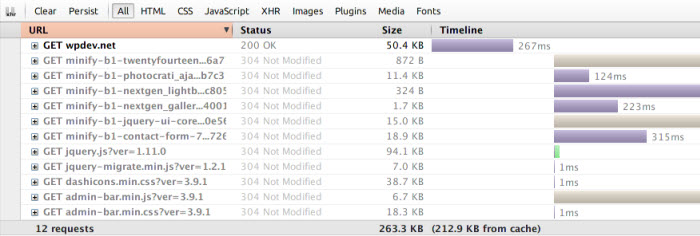
If you want to resize, optimize and compress all your images, this incredibly powerful plugin will be the best choice for you. Worry about the image quality? No need at all! Although the file size decreases, the quality of all the images remains.
Basic Features:
- Supper easy to use
- Optimize images using advanced lossless compression technique
- Process JPEG, GIF and PNG images
- Optimize any image in any directory
- Set image size automatically
- Smush images in your library one at a time or bulk smush up to 50 images at a time
6. BJ Lazy Load

Just like its name, this BJ Lazy Load makes your site load faster and saves bandwidth by using the lazy load mode for post images, post thumbnails, gravatar images and content iframes.
Basic Features:
- Replace post images, post thumbnails, gravatar images
- Replace content iframes
- Plugin uses jQuery to operate
- Serve scaled down images with responsive designs
7. P3 Profiler

This is a plugin that can help you to measuring the impact of using plugins on your site’s load time. Thanks to this, you can narrow down the one that slow down your site.
Basic Features:
- Allow users to have a full overview of the plugin and theme impacts on the site performance
- Debug mode support
- Detailed timeline view for every plugin
- Require Firefox, Chrome, Opera, Safari, or IE9 or later
In summary, there are many plugins that can help you to dramatically improve your WordPress site’s performance. However, it’s your choice. Based on your site and expectation, let’s choose the best suitable one for you. After that, you can use the check tools to see the efficiency.

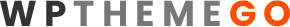





Leave Your Comment