SW Quick Tools – Quick View Popup WooCommerce Plugin
We’re glad to release a new plugin: SW Quick Tools – a simple but powerful tool for any WooCommerce WordPress website.
SW Quick Tools is a plugin that helps you & your customers easy in manipulating to get quick way to go Product Categories, Recent Viewed Products, Account Information, Shopping Cart, Search and more.
And now, let’s preview the features of SW Quick Tools!
1. Features in preview
By being friendly with users, this Quick Tools plugin is really as a necessary feature for any online store because consumers highly love the user interface, and convienient when visiting any website. You also install this powerful extension into many WordPress themes to your site!
2. Main Features
Now, with SW Quick Tools, your customers don’t need to go to header to find these function to search, back to menu to check categories, or go to account to find their information, etc. With simple clicks on the right side bar where the module displaying, customers easy take quick view on these tasks. It’s the reason why we create the SW Quick Tools now.
- Show quick link with popup for Product Categories, Recent Viewed Products, Account Information, Shopping Cart and Search.
- Back to top button
- Highly responsive
- Multi-languages support
- Super easy to use
- Compatible with WordPress 5.7.x
- Compatible with WooCommerce 5.1.x
- Responsive layout for all devices
- Multiple Language support
And enjoy more features in the demo of SW Quick Tools now!
See Our Best-selling WooCommerce Themes 2021:
BROWSE ALL WORDPRESS THEMES
See our theme collections:
- See Best Elementor WooCommerce WordPress Themes 2020
- See Best-selling WordPress themes on Themeforest 2020
- See Best free and premium WordPress themes 2020
- See Best multi-vendor marketplace WordPress themes 2020
- See 12+ Best Auto Parts Shop WordPress Themes 2020
- See 15+ Best Clothing & Fashion Shop WordPress Themes 2020
- See 20+ Best Electronics Store WooCommerce Themes 2020
- See 15+ Best Selling Furniture Store WordPress Themes 2020
Our Support Help Desks:
Documentation: Find documentation for themes and frequently asked questions on our Documentation channel.
Forum Support: Join our public WPThemeGo Community to find the frequently asked questions, post your problem and get support to solve it.
Ticket System: Submit a ticket about your problem on WPThemeGo Support to get help from the support team. All your information will be kept confidential.
Email Support: Contact us via email for presale questions about our themes and other questions via contact@wpthemego.com.

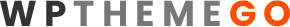
![[NEW PLUGIN] SW Quick Tools - Quick View Popup WooCommerce Plugin](https://wpthemego.com/wp-content/uploads/2021/04/sw-quick-tools-woocommerce-wordpress-plugin-blogpost.jpg)
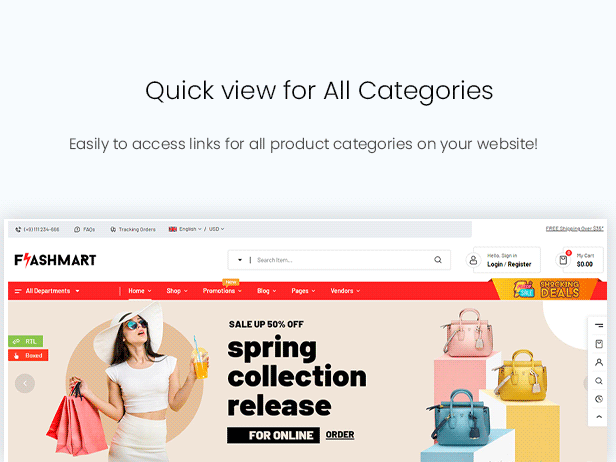
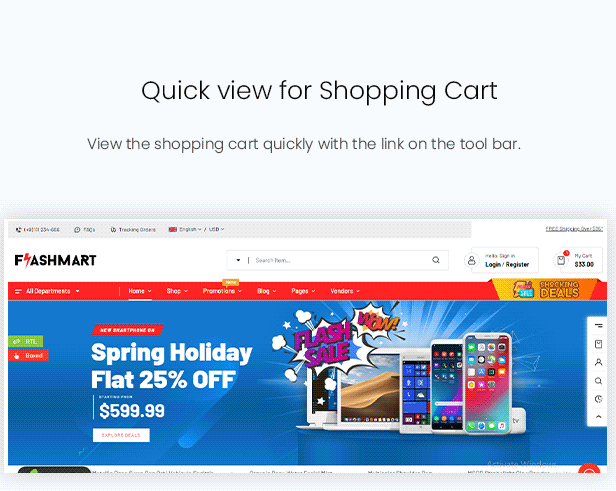
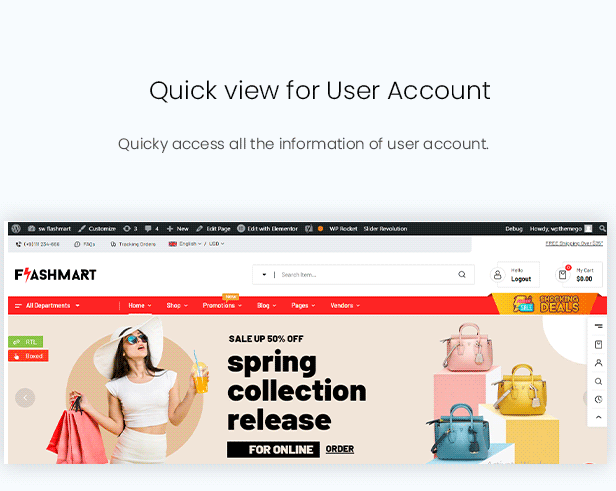
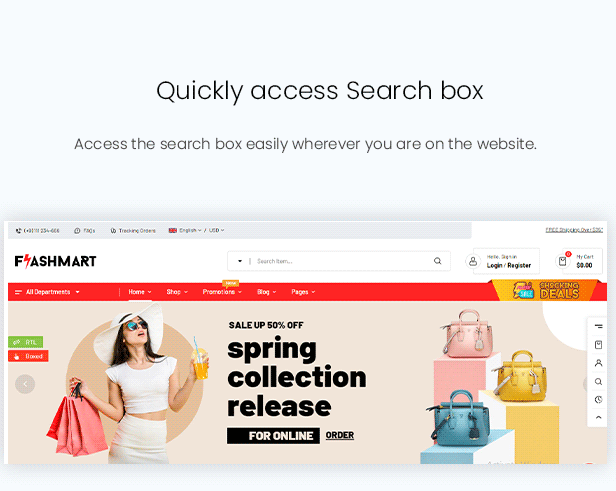
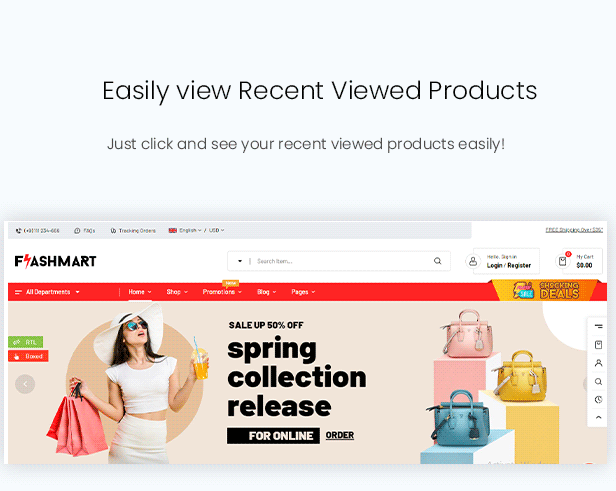
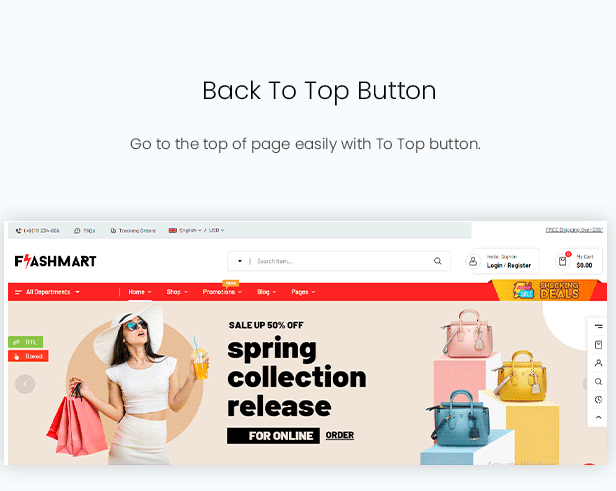
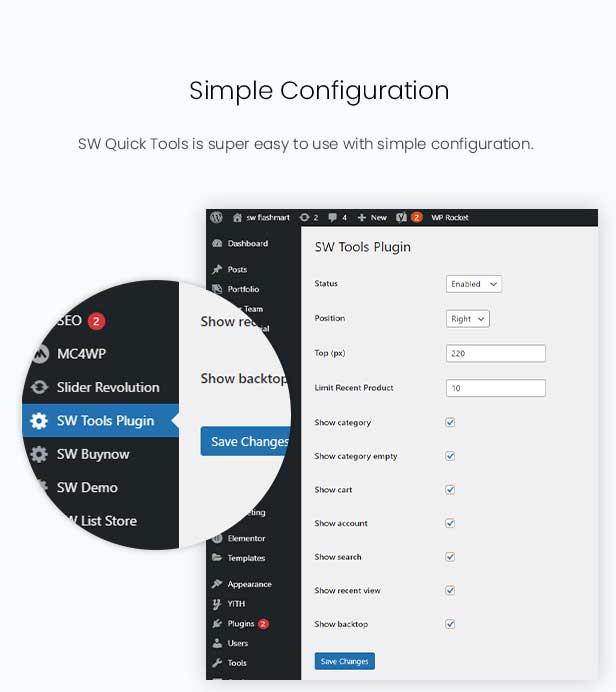
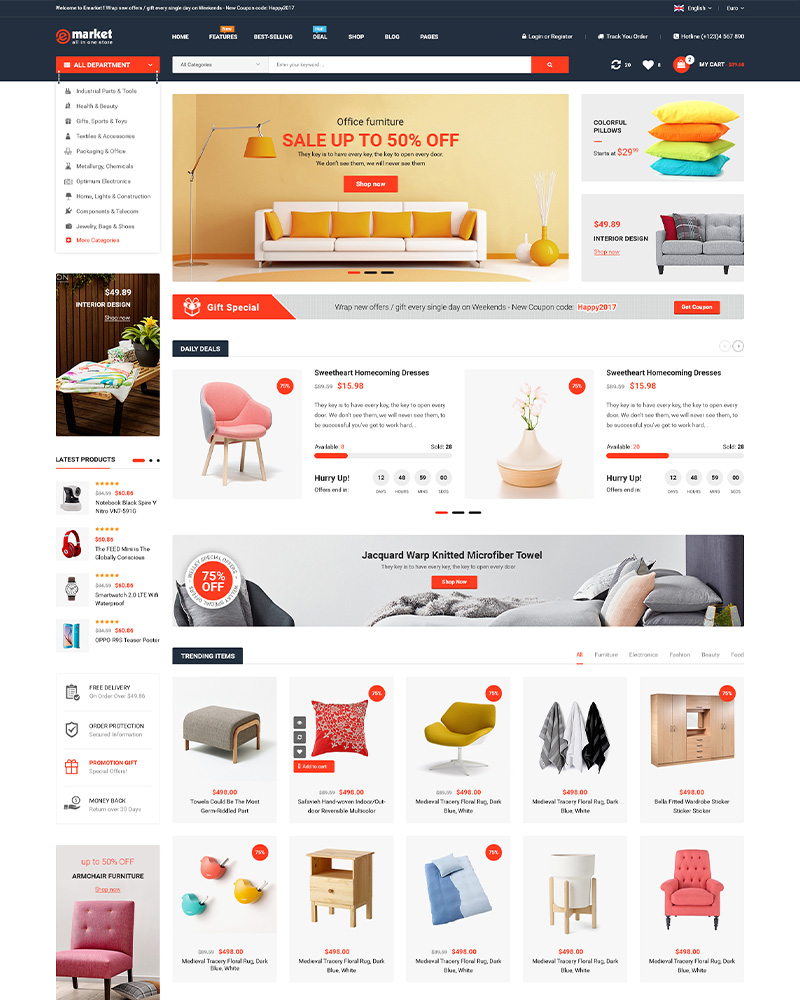
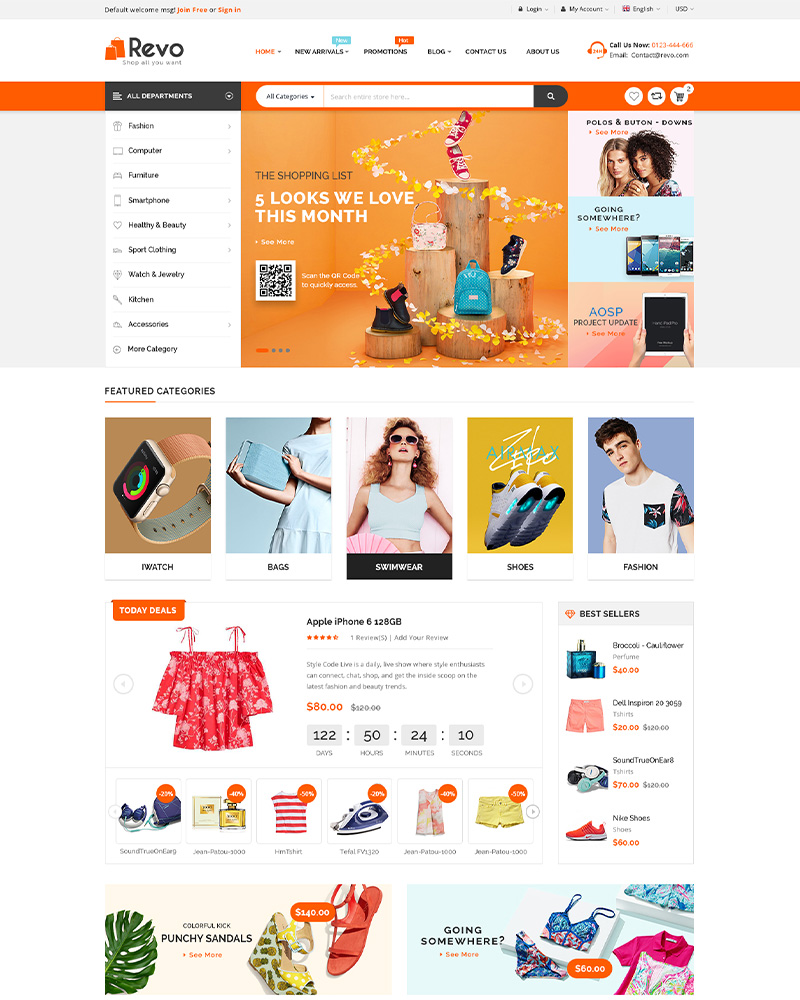
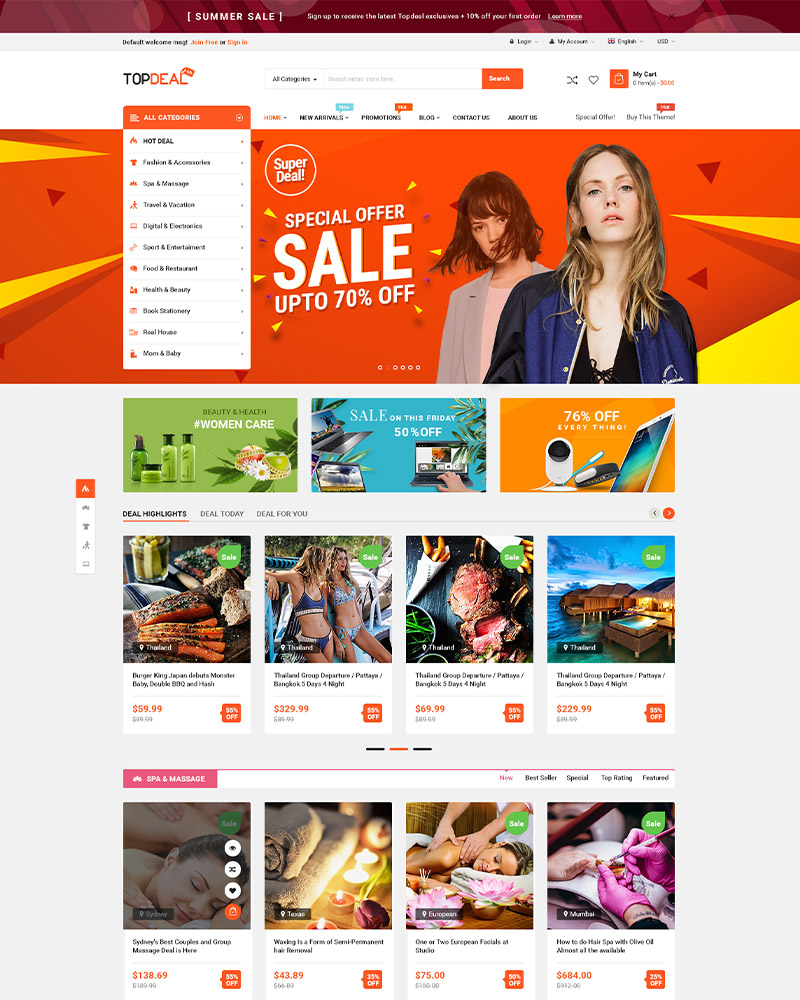
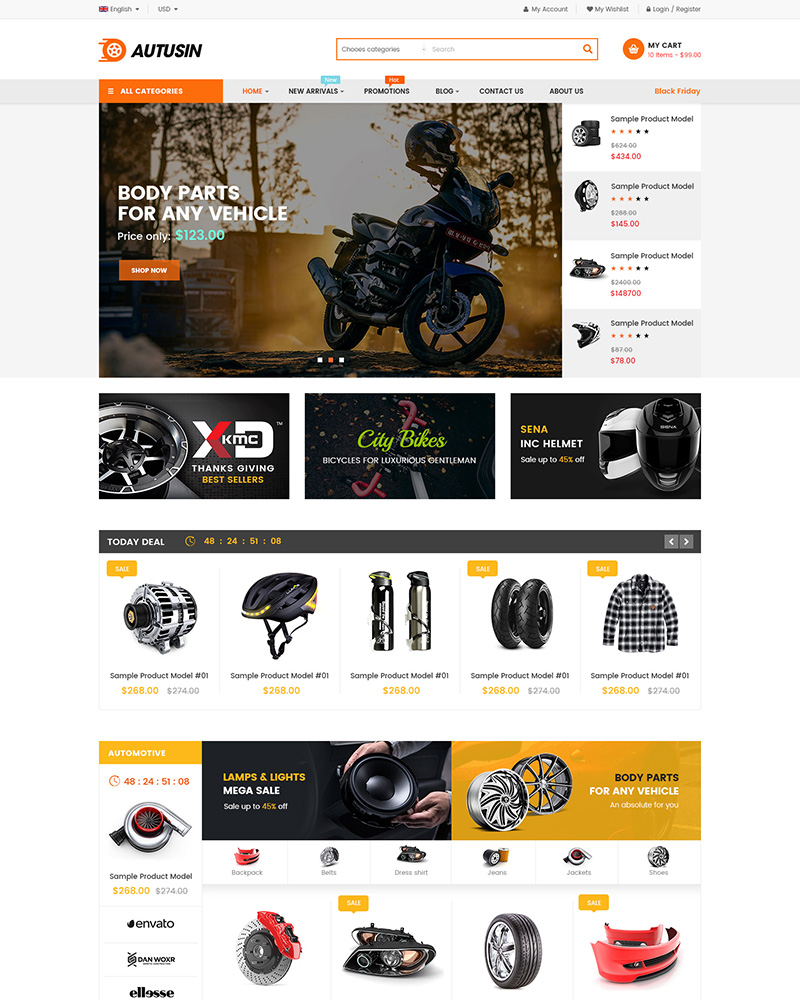




Leave Your Comment