WordPress 5.8 with Big Improvements in Gutenberg, Core Editor and more
WordPress 5.8 is promising with many big improvements and enhancements. With this new version, WordPress brings you many new features including Big improvements in Gutenberg 10.8, Core Editor, Bootstrap/Load Changes, new WebP Image Support and more.
Let’s see the highlight features of WordPress 5.8 now!
WordPress 5.8 New Features
Below are the main features of WordPress 5.8.
Big Improvements in Gutenberg 10.8
Gutenberg 10.8 focuses on stability and performance, while also introducing enhancements to the Template Editor and enables more design tools for blocks, among many other things!
Performance Improvements
This release puts a focus on performance by providing iterative improvements. For instance, Gutenberg now allows passing of __experimentalLayout to a memo’d object so re-renders are not triggered when layout data doesn’t change. Thanks to this, blocks like BlockList don’t need to re-render so often, optimizing the editor performance.
More Block Design Tools
To extend the design capabilities of blocks, more design tools have been enabled in this release, including support for font-weight for the heading block and support for custom fonts for the List block. As with other design tools, you can easily configure them in your theme.json file.
Furthermore, it is now possible to add custom margin and padding to the Navigation link block.
Template Editor Enhancements
In WordPress 5.8, Gutenberg 10.8 also introduces a couple of enhancements for the Template Editor for a better user experience. Now, the title area in the Template Editor corresponds to the current post title. Also, the appearance of the template details popover has been enhanced with more detailed information and an improved layout.
This will help users understand what posts and templates are being edited with a more clear and descriptive interface.
You can find more new features, enhancements, and bug fixes in this update here.
Core Editor Improvement
As blocks increase, patterns emerge, and content creation gets easier, new solutions are needed to make complex content easy to navigate.
List View is the latest and greatest to add to your toolbox when it comes to jumping between layers of content and nested blocks. Think of it as the ultimate tool to navigate block complexity, select exactly what you need, and easily view all of the blocks that make up your content at once. Better yet, you can toggle it on/off as you need.
Check out how it works in action in the video below:
Going a step further, if a block has an ID/anchor set, it’s displayed in List View so it’s easier to distinguish between other blocks and reference as you want. Here’s an example with a portfolio anchor:
While it was originally imagined for the Site Editor where you’re dealing with even more layers of content, it quickly became apparent that the Post Editor would benefit from this tool too and it was incorporated into Gutenberg 10.7.
Bootstrap/Load Changes in WordPress 5.8
WordPress 5.8 brings some small changes to the Boostrap/Load component.
timer_floatis a new function that can be used to reliably determine the total time from the start of php execution. See #39163- Inline comments were updated to make it clearer in
wp-config-sample.phpwhere custom configuration variables should go andwp-load.phpto help improve the understanding of error level reporting. See #37199 and #41902 - Fatal error recovery was updated to not say an email was sent when it was impossible to send the email. See #52560
enable_loading_object_cache_dropinis a new filter to allow disabling of the object cache dropin. See #53322
WordPress 5.8 adds WebP support
WebP is a modern image format that provides improved lossless and lossy compression for images on the web. WebP images are around 30% smaller on average than their JPEG or PNG equivalents, resulting in sites that are faster and use less bandwidth. WebP is supported in all modern browsers according to caniuse.
From WordPress 5.8 forward, you can upload and use WebP images in WordPress like you would a JPEG or PNG image today (as long as your hosting service supports WebP). Switching to the WebP format for your images will improve your site’s performance and your site visitor’s experience.
How WebP Helps You
WebP images are significantly smaller than their JPEG equivalents, so visitors to your site will see the complete page loaded more quickly. Smaller images take less bandwidth to transmit, and your images still get all of the responsive benefits of srcset and lazy loading by default. Finally, WebP is supported in all major browsers, so most sites can start using them today.
Creating WebP images
Image editing tools support exporting in WebP, or you can also use command line conversion tools or web based tools like Squoosh. Once you save your images as WebP, upload them to WordPress and use them like you would any other image.
Using WebP images
WebP images work like any other image in WordPress with some small caveats.
WebP images support lossy and lossless compression, as well as an animated format and support for transparent images. In WordPress, the lossless WebP format is only supported when the hosting server uses Imagick (the PHP library) until LibGD adds support. In addition, animated and alpha formats are not yet supported for resized images (lossy images are created instead when you upload in these formats).
WebP support in the media library requires that your web server’s image processing library (WordPress supports both Imagick and LibGD) supports the WebP format. Fortunately, these libraries have supported WebP for quite a while so support is widely available. If your web server does not support WebP, you will see an error message when you try to upload a WebP image.
If your audience includes a significant number of users on an unsupported browser (IE11 for example), either avoid using WebP images, or enqueue a browser polyfill.
Plans for the future
The media component team is also exploring the option of having WordPress perform the image format conversion on uploaded images – using WebP as the default output format for sub-sized images. You can track progress and test this feature on the trac ticket. We are also keeping our eyes on even more modern formats like AVIF and JPEGXL that will both improve compression and further reduce resources required for compression.
FAQ
How can I fine tune the compression quality setting used for WebP images?
Developers or plugins can use the wp_editor_set_quality filter to set the quality setting. The passed mime type enables setting by type, for example:
|
1
2
3
4
5
6
7
8
|
// Use a quality setting of 75 for WebP images.function filter_webp_quality( $quality, $mime_type ) { if ( 'image/webp' === $mime_type ) { return 75; } return $quality;}add_filter( 'wp_editor_set_quality', 'filter_webp_quality', 10, 2 ); |
What happens if I enable the filter to use WebP sub-sizes, but upload JPEG? Do the sub-sizes have to match the original?
By default, WordPress creates the sub-sized images of the same type as the uploaded file, so uploaded WebP files to get WebP files on your site. If you want to experiment with uploading JPEG and having WordPress auto-convert these to WebP for your sub-sized images, check out this plugin (related trac ticket).
If I use WordPress multisite, will all my sites work with WebP images?
No. Multisite stores the file types that users are allowed to upload when a site is created. We are working on improving this in #53167. In the meantime, to ensure all existing sites on a network allow WebP files, you can use the site_option filter in a network mu-plugin to add webp to the allowed file types for all network sites:
|
1
2
3
4
5
6
7
8
9
10
11
12
13
|
// Ensure all network sites include WebP support.add_filter( 'site_option_upload_filetypes', function ( $filetypes ) { $filetypes = explode( ' ', $filetypes ); if ( ! in_array( 'webp', $filetypes, true ) ) { $filetypes[] = 'webp'; $filetypes = implode( ' ', $filetypes ); } return $filetypes; }); |
Powerful Blocks
- Discover several new blocks and expressive tools, including blocks for Page Lists, Site Title, Logo, and Tagline. A powerful Query Loop block offers multiple ways for displaying lists of posts and comes with new block patterns that take advantage of its flexibility and creative possibilities.
- Interacting with nested blocks has been made easier with a permanent toolbar button for selecting a parent. Block outlines are shown when hovering or focusing on the different block type buttons. Block handles are now also present for drag and drop when in “select” mode.
- Introduces the List View, a panel that can be toggled and helps navigate complex blocks and patterns.
- Reusable blocks have an improved creation flow and support for history revisions.
- A cool new duotone block adds images effects which can be used in media blocks or supported in third-party blocks. Color presets can also be customized by the theme.
Handpicked Patterns
Patterns can now also be recommended and selected during block setup, offering powerful new flows. Pattern transformations are also possible and allow converting a block or a collection of blocks into different patterns.
New collection of Patterns and an initial integration with the upcoming Pattern Directory on WordPress.org.
Better Tools
- New template editor that allows creating new custom templates for a page using blocks.
- Themes can now control and configure styling with a theme.json file, including layout configuration, block supports, color palettes, and more.
- New design tools and enhancements to existing blocks, including more color, typography, and spacing options, drag and drop for Cover backgrounds, additions to block transformation options, ability to embed PDFs within the File block, and more.
- Includes improvements to how the editor is rendered to more accurately resemble the frontend.
Internet Explorer 11
Support for Internet Explorer 11 is ending in WordPress this year. In this release, most of those changes are being merged so use the Beta and RC periods to test!
Blocks in Widgets Area
- You can now use any block in your theme’s widget areas using the all-new Widgets screen and updated Customizer.
- Existing third party widgets continue to work via the Legacy Widget block.
- Not quite ready for a full switch? To ease the transition, users can use the Classic Widgets plugin and themes can call remove_theme_support( ‘widgets-block-editor’ ).
WordPress 5.8 Roadmap:
- June 9, 2021: WordPress 5.8 Beta 1 release
- July 20, 2021: WordPress 5.8 Release Date
Wrapping Up
Above are the latest features of WordPress 5.8. Our team has been updating our WordPress themes to support this version. Please stay tuned!
See Our Best-selling WordPress Themes:
Below are our best-selling WordPress themes compatible with the latest version of WordPress.
BROWSE ALL WORDPRESS THEMES
See our theme collections:
- See 10+ Best Elementor WooCommerce WordPress Themes 2021
- See 20+ Best multi-vendor marketplace WordPress themes 2021
- See 12+ Best Auto Parts Shop WordPress Themes 2021
- See 15+ Best Clothing & Fashion Shop WordPress Themes 2021
- See 20+ Best Electronics Store WooCommerce Themes 2021
- See 15+ Best Selling Furniture Store WordPress Themes 2021
- See 15+ Best Selling Organic Store WordPress Themes 2021
Our Support Help Desks:
Documentation: Find documentation for themes and frequently asked question on our Documentation channel wpthemego.com/document
Ticket System: Submit a ticket about your problem on WPThemeGo Support at support.wpthemego.com to get help from the support team. All your information will be kept confidential.
Email Support: Contact us via email for presale questions about our themes and other questions via contact@wpthemego.com.




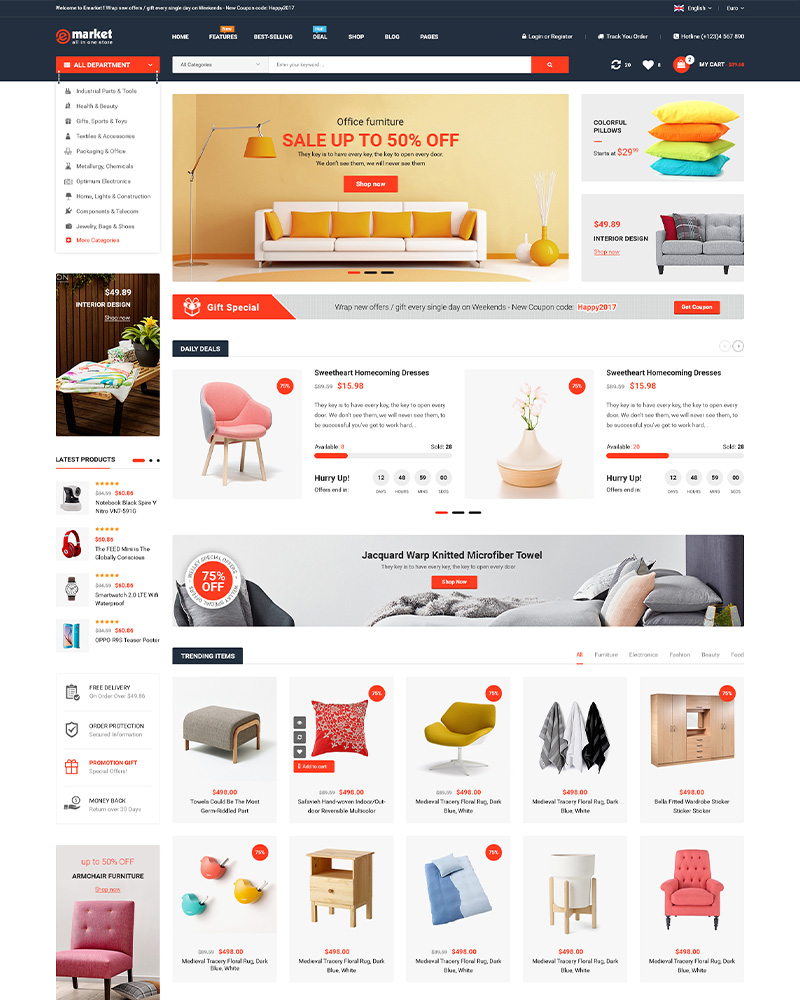
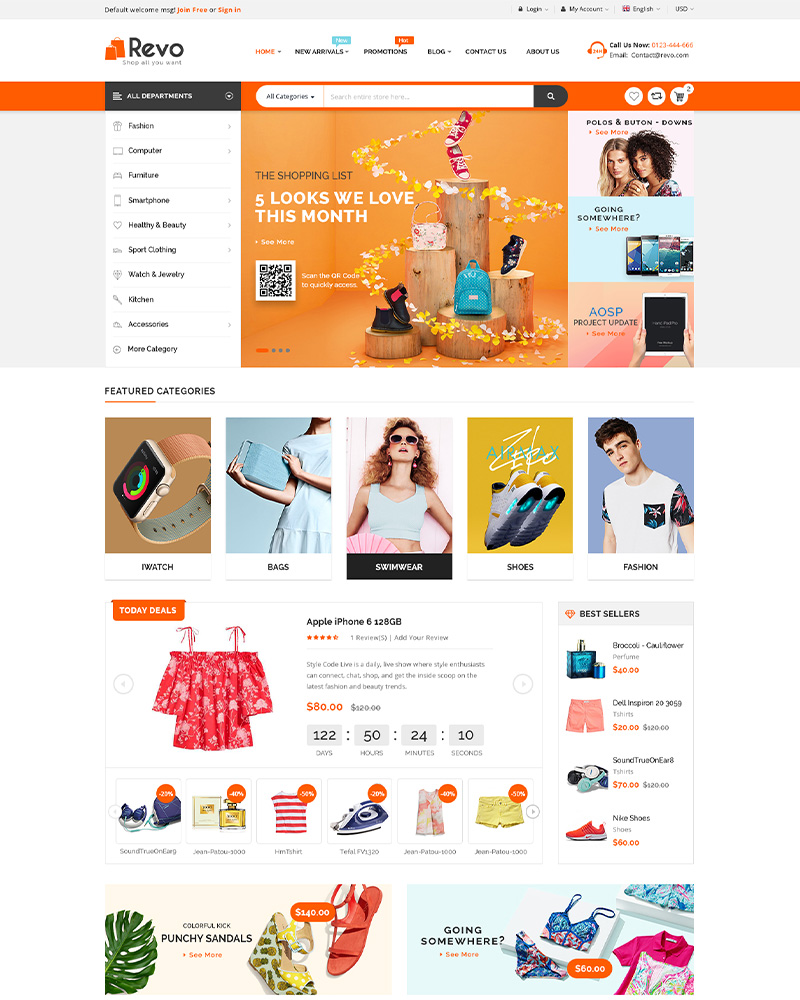
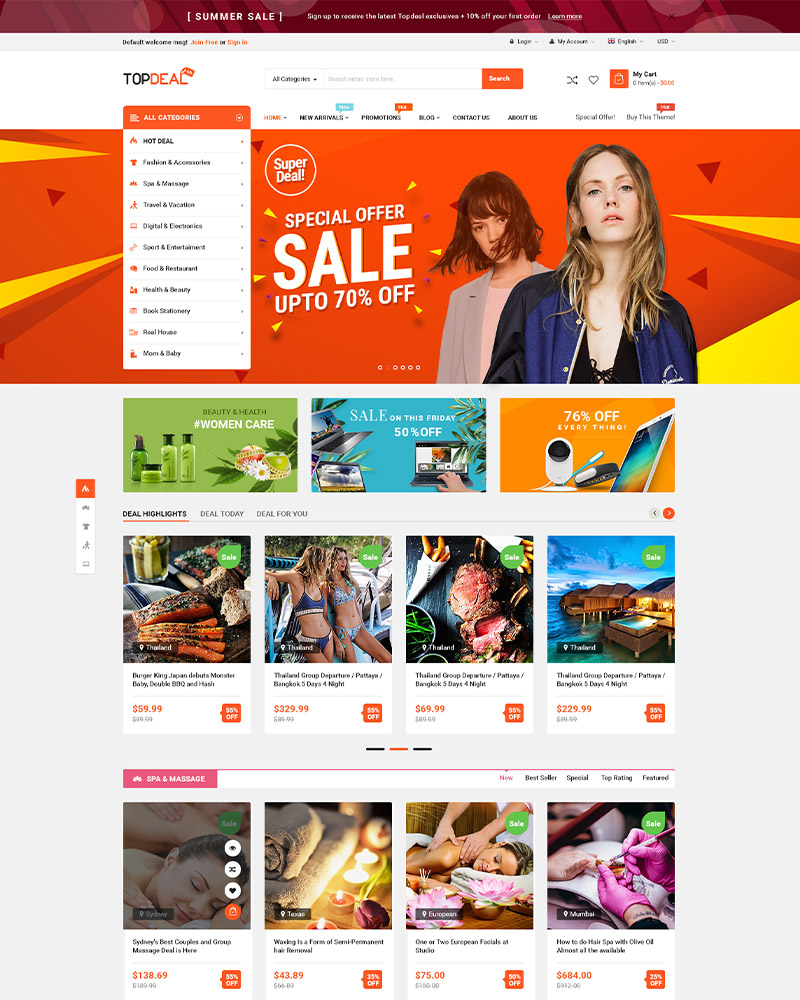
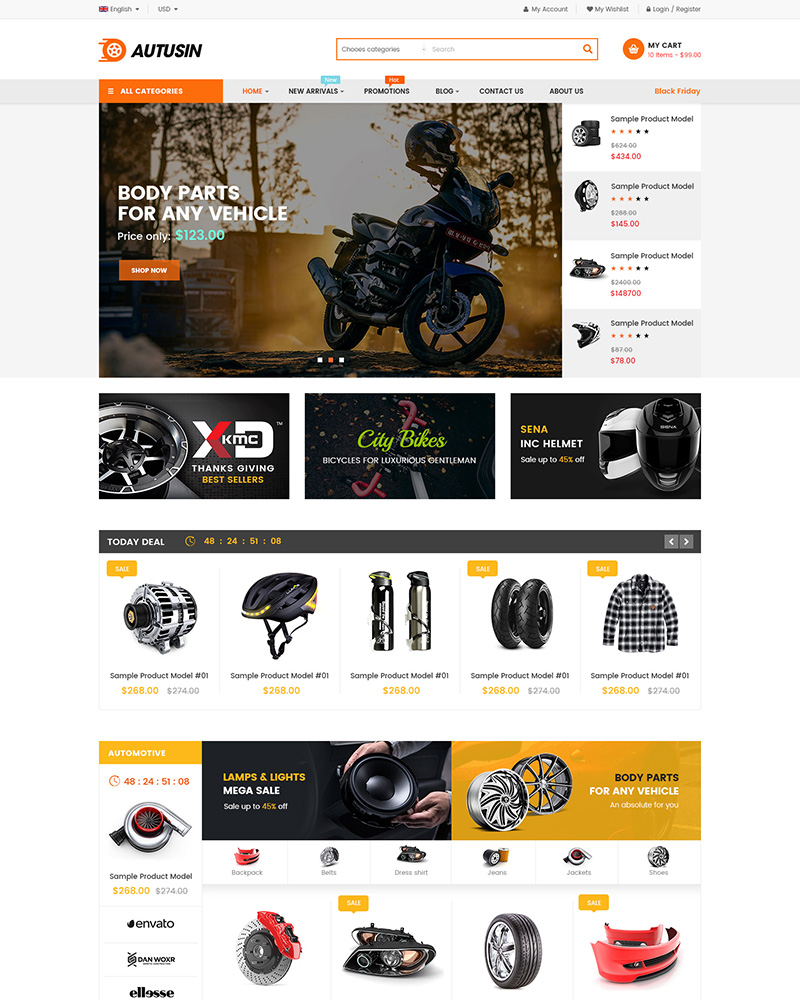





Leave Your Comment